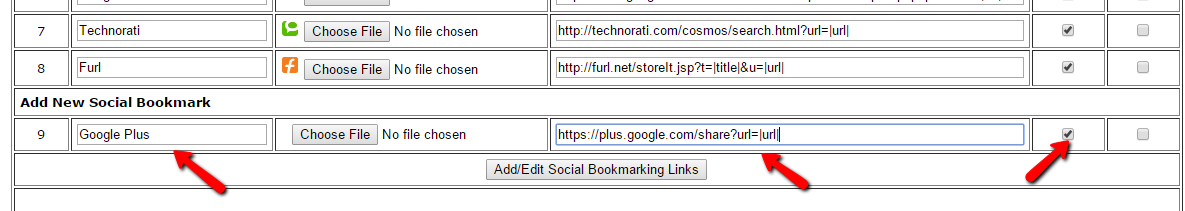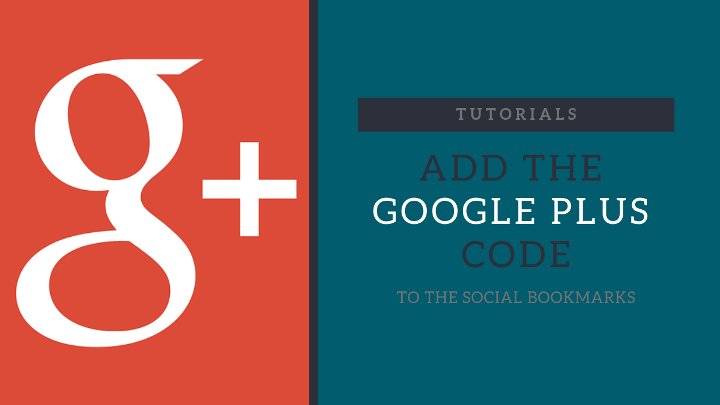
Tutorial
What is the Google Plus code to add to the Social Bookmarks function?
The Link Format for adding Google Plus to your Social Bookmarks functionality is:
https://plus.google.com/share?url=|url|
To add the functionality to your Social Bookmarks List:
1. From the Control Panel under 'Social Networking' choose 'Add/Edit Social Bookmarks'
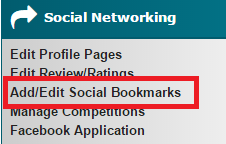
2. Under 'Add New Bookmark' enter 'Google Plus' under 'Social Bookmark' --> enter 'https://plus.google.com/share?url=|url|' under 'Link Format --> and check the box for 'Active'