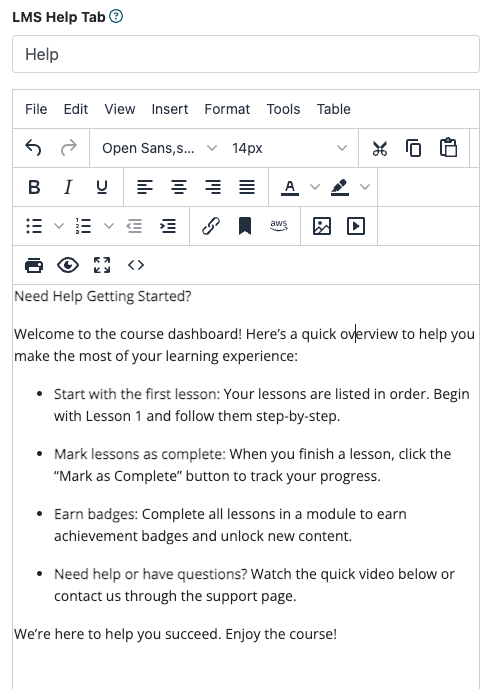
Enable the Help Tab
The help tab can be enabled and customized under Content LMS Settings
Customize the Term for the Help Tab
The 'Help' tab does not have to be termed 'Help' which allows you to actually utilize this custom tab as you see fit. Under the 'LMS Help Tab' enter the term that you wish to show on the dashboard tab in the LMS.
Customize the Help Tab
Enter your custom help information into the Help Tab wysiwyg editor. This information can be formatted as necessary. The information can be via text or even with a video using MemberGate's built in Video Player!
Disable the Help Tab
If you would no longer like to use the Help Tab for your LMS, simply delete the contents in the Help Tab wysiwyg editor and the 'Help' tab will be removed from the dashboard.
