Tutorial
Custom Printer Friendly and Print to PDF Images
Instead of using the default Printer Friendly and Print to PDF images as seen above, you can now easily upload a custom printer friendly image and print to PDF image to be shown on your pages.
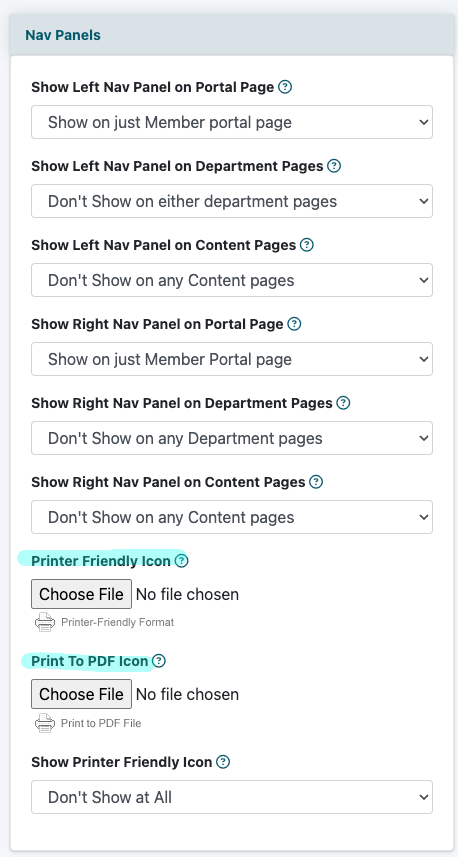
Custom images can be uploaded under Appearance Master Settings
Printer Friendly Icon
Click on the 'Choose File' box and select the custom icon from your local drive.
Print to PDF Icon
Click on the 'Choose File' box and select the custom icon from your local drive.
Save
Click on the button.
Find them
The new icons will now appear on the site where the Printer Friendly and PDF options are set to show.