
Features
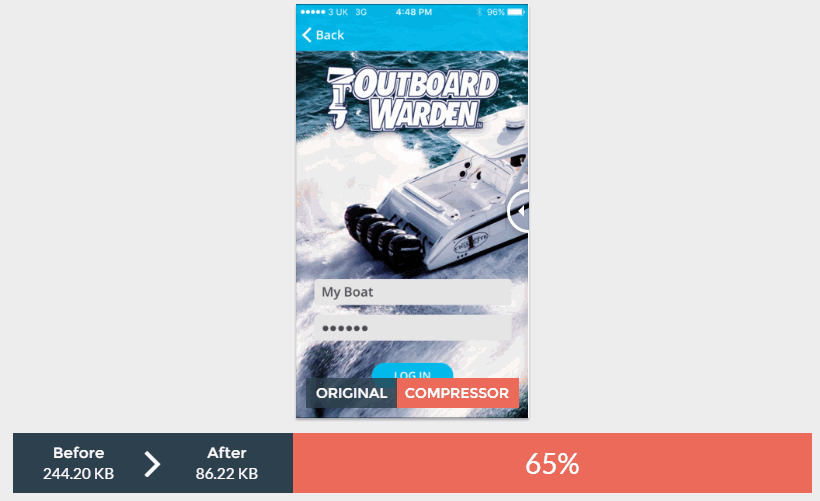
However, on smaller devices, even though the images shrink to fit the screen, the file-size of the image should be optimized to download quickly and reduce the bandwidth.
Here are a couple of options for shrinking image file size and reducing bandwidth .
- Web Based image optimizers
This drag and drop option will probably be best for images already on your MemberGate pages
Drag them over, compress and save them to your computer and then simply re-upload to your Membergate page, replacing the original larger file
There are several free online image optimizers, here are a couple we use ourselves
http://www.imageoptimizer.net/Pages/Home.aspx
https://compressor.io/compress
2. Image Editing Software
There are many image editing suites and they will all have an 'optimize for web' feature
We use Snagit, Adobe Photoshop and Pixlr
3. Apps or Browser Based Extensions
There are also many iOS and Android Apps that also have functionality included to compress your image files.
Here are some examples:
iOS - PhotoShrinker, PhotoShop Express
Android - Photo & Picture Size Reducer, Photo Compress
Chrome Extension - Bulk Resize Photos
Windows App - PhotoShop Express found in the windows store
Make sure you optimize your images and speed up your web downloads for your mobile visitors, they will appreciate the faster response and Google will give you better SEO results!
