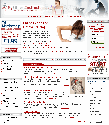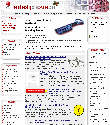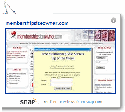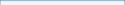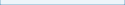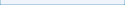Use these options to control the way your image gallery displays
The mggallery tag allows you to place an image gallery on any page or department of your site.
The image gallery can display all images from all galleries or just images from a specific image gallery.
See example below:
Example Usage
Click on any image to see full size Displaying Matches 1 thru 9 of 9 Found.
| Variable Name | Variable Options |
| border | 0 through 4 - sets border width of shopping gallery |
| rows | 1 through 20 - sets number of rows to display on each page of shopping gallery |
| cols | 1 through 6 - sets number of columns to display on each page of shopping gallery |
| cat | all or image gallery number - sets which image gallery images will display in gallery |
| filter1 | all or thumbs - choose whether to display all items, or just those that have thumbnail images |
| showposter | yes or no - choose whether to show the name of the image poster with the image |
| showdate | yes or no - choose whether to show the date the item was posted in the image gallery |
| showrating | yes or no - choose whether to show the rating of the image as rated by others |