Tutorial
If you use AWeber for your autoresponder with MemberGate, you can automatically have new customers become subscribed to one of your AWeber lists when they join your site.
Here's how:
Step #1 - Configuring AWeber
1. Create your list with AWeber. Please see this tutorial from AWeber for instructions on setting up a new list: Create a List with AWeber
2. Select MemberGate as an Email Parser
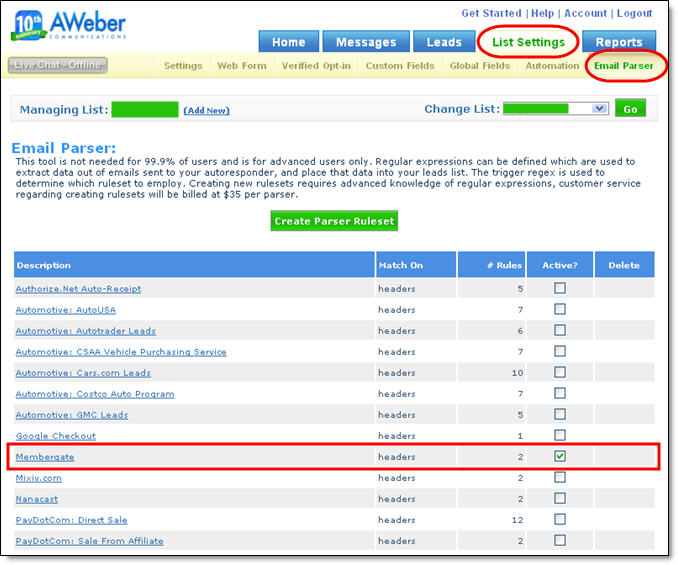
Step #2 - Connect MemberGate to AWeber
Connect your site to your AWeber account through the AWeber API. Please see this tutorial for Instructions: Connect to AWeber API
Step #3 - Attach the AWeber list to Member Plans, Shopping Cart Products and Affiliate Members
The username and email list can automatically be sent to your AWeber list upon subscribing or purchasing.
Please click on the following links for specifics:
Attach an AWeber list to your Member Plans
