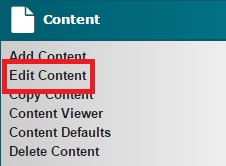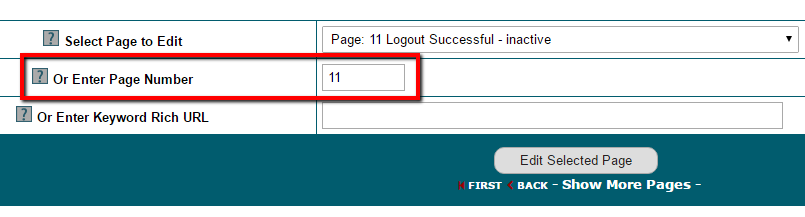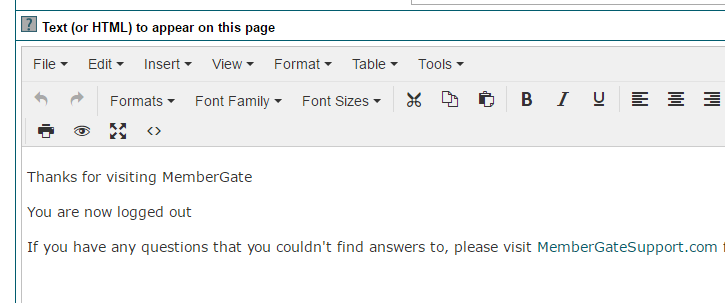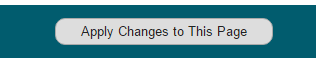There is one page on your site that probably has one of the highest page views in your analyics reporting. Are you using it to your advantage?
The Logout Page
Members of your site are going to login to access your paywalled media. When they are done, chances are likely that they will also click on the 'Logout' link when finished.
For various marketing reasons, it's such a great idea to utilize that logout screen to your advantage. The good news is that it is a customizable page within MemberGate!
Find the Logout Page so you can Customize It (Hint - It's Content page 11)
The logout page is a simple content page . This is great news, since you've created hundreds if not thousands of content pages. You're quite familiar with the ins and outs of editing a content page, and since the logout page is a content page this edit will be a piece of cake.
- Under 'Content' choose 'Edit Content'

- In the 'or Enter Page Number Field' enter 11

- Edit the page in the 'Text or HTML box' like every other content page. Add images or tables etc.

- Press the 'Apply Changes' button when you're done. That's it!

Ideas for What to Add to the Logout Page
Right, so editing the logout page is really easy. Taking the steps to edit it really is a great way to support your brand and continue the engagement of your members. But what type of information should go on the logout page? We'll try to help with a few ideas below.
Give them a Reason to Come Back
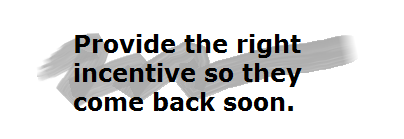
The logout page can be used to include information on upcoming content or series of content. What is coming down the pipeline that you are working on? Let your members know to watch out for your next video that you are uploading or audio file that is going to be ready for downloading.
Are you hosting an upcoming seminar or webinar? Let your members know (or remind them) of the dates. And don't forget to include a link to the shopping cart page where they can purchase a spot to attend.
Advertise Your Promotion

This is also a good place to remind them about some of the other products that you might be selling in your shopping cart. There is always the ability to give members a discount for products purchased in the shopping cart. This is a great place to let them know what type of discounts that they can expect.
Build a Following for your Brand
I'm sure that you also have a Twitter page, Facebook page, Linked In Account, Pinterest Page etc.. Let the members know how to find you on your social media pages and ask them to follow you.
Another way to build the awareness of your brand is to request that the member share your information on their social media accounts as well.

Don't Forget!
- Remember your manners! Be sure to include a thank you message. A small note of appreciation goes a long way.
- The true purpose of the logout page is to let the member know that they are officially logged out. It's important to include some type of message letting them know that they were just logged out of the site.
- If the member logged out by accident, or forgot to look at something else, provide them a way to log back in (through instruction or by providing an actual link)
- Did you include images and make the page interesting to look at beyond text?
- This page can be changed often. Updating it frequently will keep the member engaged in it's message.