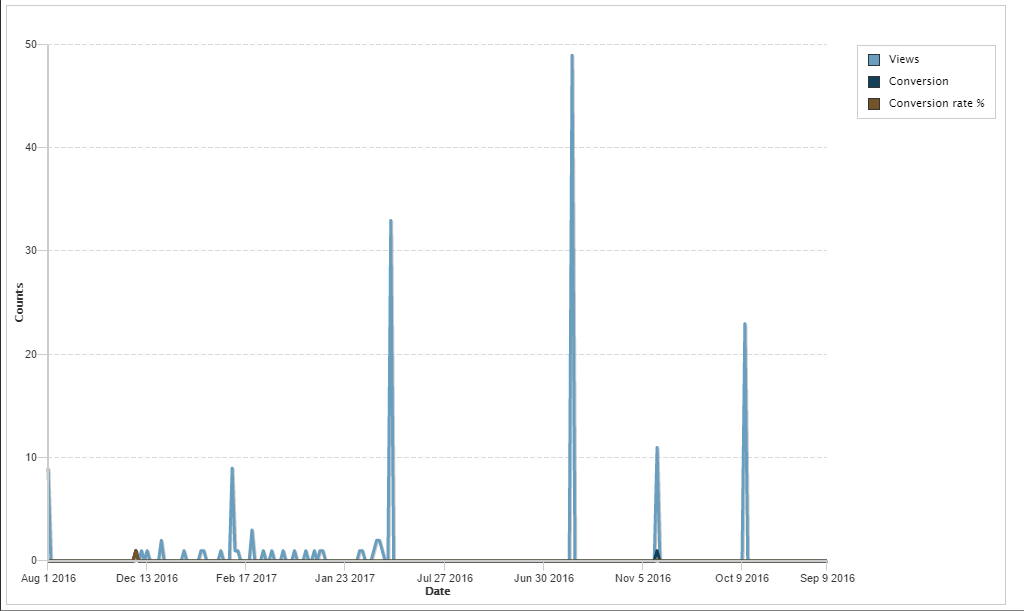There are many approaches to marketing, promotions, advertising, sales messages etc. Which one works best for your site or your potential members?
MemberGate has a functionality called 'Split Testing' that allows you to measure which page content results in more conversions. This allows you to understand what sales approach leads to more subscribers in a controlled testing environment.
Split Testing
Split testing (also known as A/B Testing) requires at least two variations of a sales/promotional/marketing type page and possibly some type of advertising or source.
For example, you may be utilizing Facebook Ads. You may have 2 versions of the same ad, but one ad is directed to page A on your site and another ad is directed to page B on your site. Some users who click on the ad will be brought to one page on your site while other clickers will be brought to the other page
The split testing will allow you to statistically measure which of your pages results in more conversions, which in turn then allows you to improve your website to optimize the amount of subscribers.

Great News! There are Split Testing capabilities in MemberGate!
You can set up split testing on your MemberGate site. The split testing function will provide you with the metrics to let you know how many hits (page visitors) each of the pages received as well as how many of those hits turned into conversions.
The Setup
- Create one or more sales page variations
- Split traffic between the versions. This can be completed at the ad level - sometimes sending users to one url, and sometimes sending to the other.
- Set up the details for the Split Testing experiment in MemberGate
Set Up the Details for the Split Testing in MemberGate
The split testing experiment can be set up under the Utilities section in the control panel. Look for 'Split Testing'.
Click on +Create Split Test to begin a new experiment
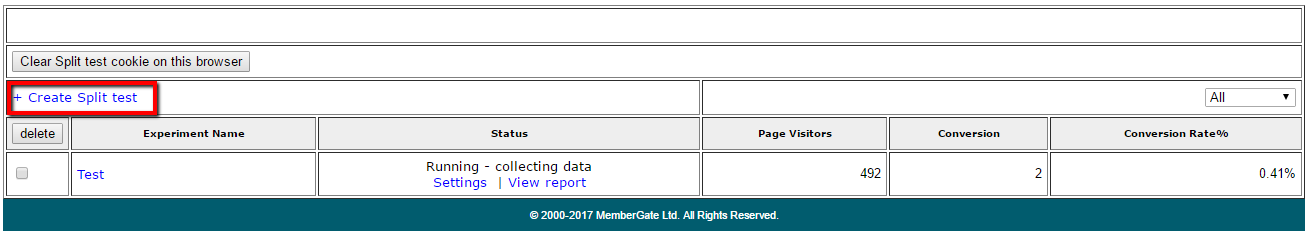
Since multiple experiments can be set up at once, in Box 1 enter the name for the Experiment
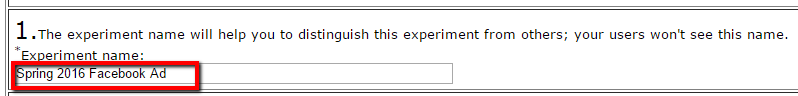
Box 2 is for the details of the variations of the sales pages. Enter a name for each variation as well as the full URL of the page. The original page could be considered your A page, while the page variation could be considered page B. Press the 'Add Split Page' to add more variations for your test (C/D/E etc).
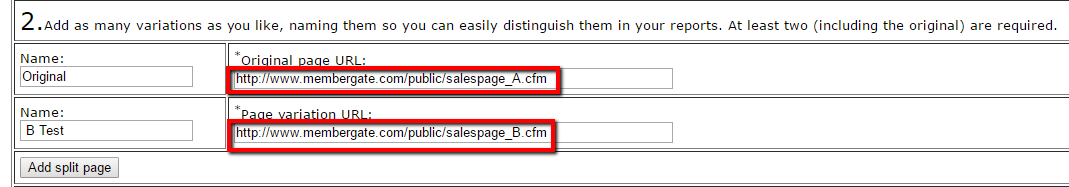
In Box 3, enter the page url that a user should reach to be considered a conversion
This could be a specific welcome page that a user visits after submitting a subscription form, or the thank you page after submitting the checkout form from the shopping cart.
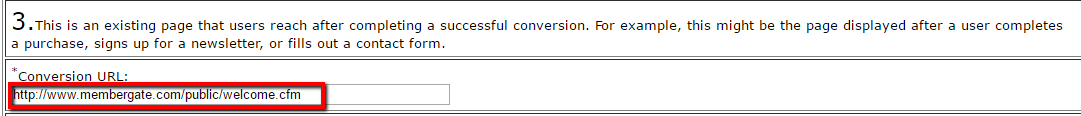
Any extra informational text can be added to the 'Experiment Notes' box. These notes are for internal purposes and can include details for the experiment.
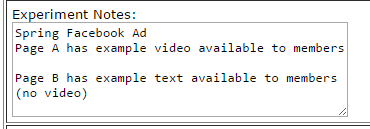
The Results
The results of the experiment can be seen in the 'Split Testing' area. All of your experiments will be listed, and under 'Status' click on 'View Report'
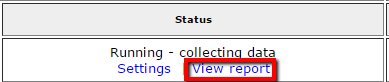
Adjust the date range for the time frame that you would like to see in your report
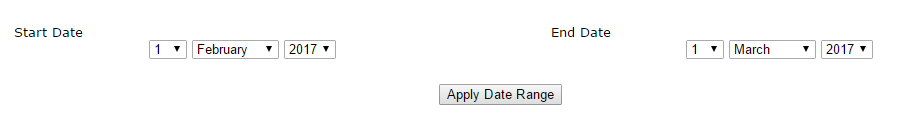
Review the graphs to compare the views/conversions/conversion rates for each variation.