Tutorial
The login page can be found at https://www.yoursite.com/members/login.cfm
It is where your members will be directed to enter their username and password. There are various messages that can be customized for your site including the messages a user will see when their membership has expired or if they have been locked out.
The Login Page can be edited under Master Settings Edit Login Page
Select each tab for information about each section of the 'edit login page' area
Login Settings
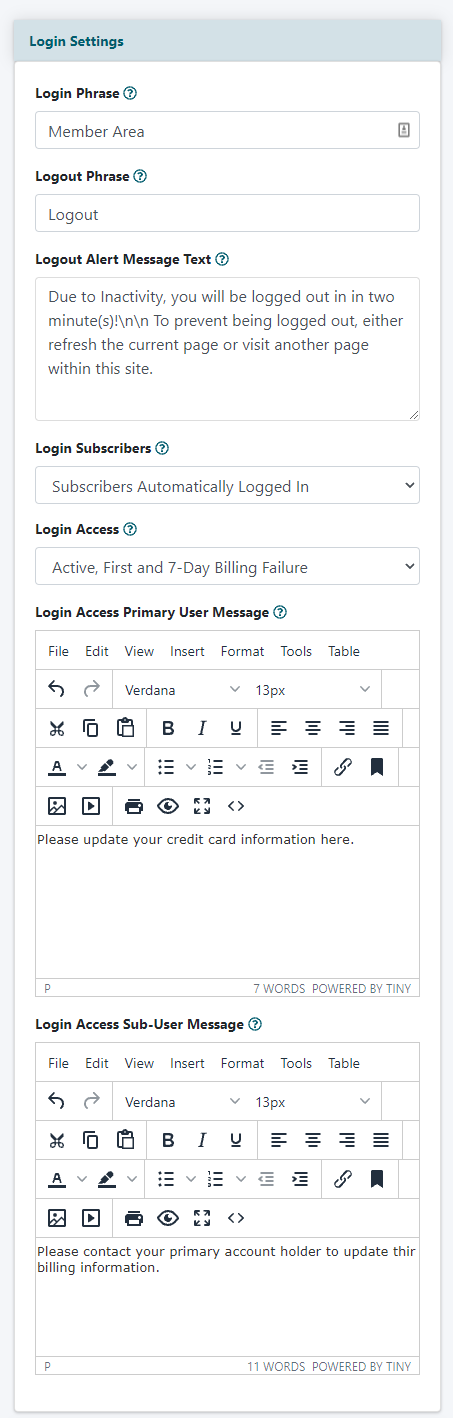
Login Phrase
Enter some text to use on the top nav for the login link.
Logout Phrase
Enter some text to use on the top nav for the logout link.
Logout Alert Message Text
When it is almost time for a user to be auto logged out, they will see this message. Enter any custom message here.
Login Subscribers
After a new user has subscribed, they can be automatically logged in or will have to manually login. Choose the desired option from the drop down menu.
Login Access
By default only active and cancelled members can login successfully. If another option is desired, select it from the drop down menu.
Login Access Primary User Message
If a primary user has a billing failure, a custom message can be shown to them when logging into the site. Enter the message here. Use the tags field to enter any variables from the users account.
Login Access Sub-User Message
If a primary user has a billing failure a custom message can be shown to any sub-users of their account. Enter the message here. Use the tags field to enter any variables from the users account.
Login Page Settings
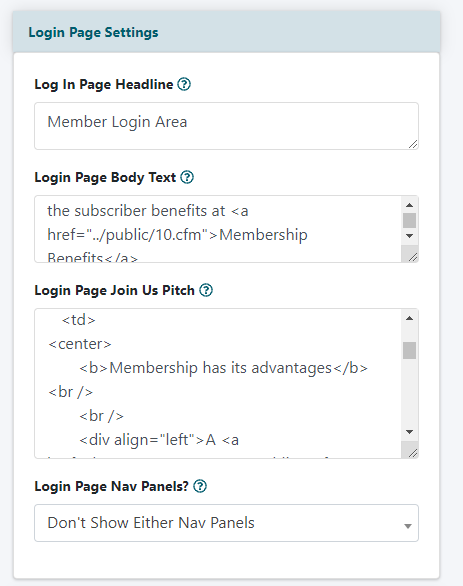
Login Page Headline
Enter text for the headline of the logib page.
Login Page Body Text
Enter text that will be seen under the headline of the login page.
Login Page Join Us Pitch
*This is only seen on site's using the Legacy theme. Enter text to add to the 'join us' box. HTML can be used.
Login Page Nav Panels
The right and left nav panels can be shown on the login page. Select the desired option from the drop down menu.
Login Page Messages
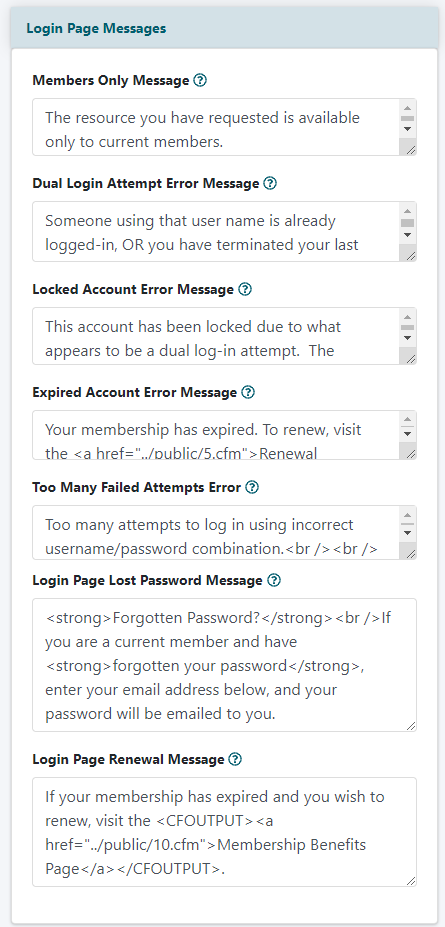
Members Only Message
This is the message that is shown when a non-logged in user clicks on a members page.
Dual Login Attempt Error Message
This is the message shown when the same user is logged into the site via two different IP addresses.
Locked Account Error Message
This is the message that is displayed when a user has been locked out due to a dual login lockout.
Expired Account Error Message
This is the message that is shown when a user with inactive account attempts to login.
Too Many Failed Attempts Error
If a user tries too many incorrect username and password combinations, this is the message that will be displayed.
Login Page Lost Password Message
This is the text that is displayed next to the forgotten password box.
Login Page Renewal Message
This is a message shown on the login page that includes a way for members to renew.
Login Emails
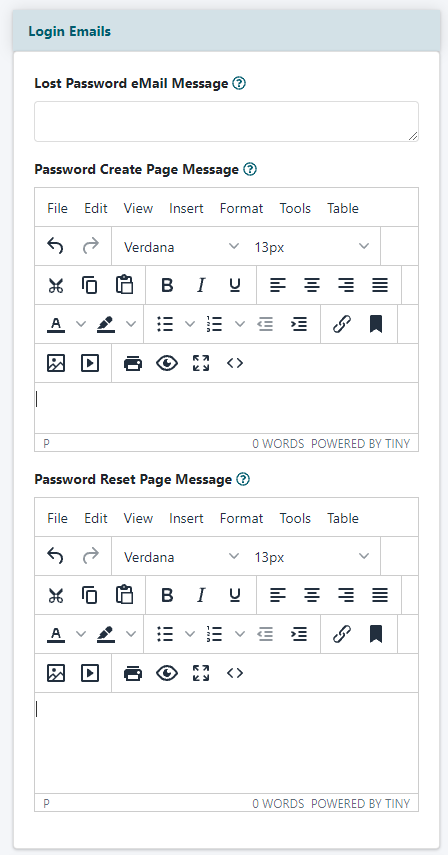
Lost Password eMail Message
This is the email message a user will receive so they can update their password. Customize the message as desired.
Password Create Page Message
After a user clicks to reset their password, they are redirected to this page. Include any custom text that can be seen on the reset password page.
Password Reset Page Message
After a user resets their password, they are redirected to this page. Include any custom text that can be seen on the reset password page.
