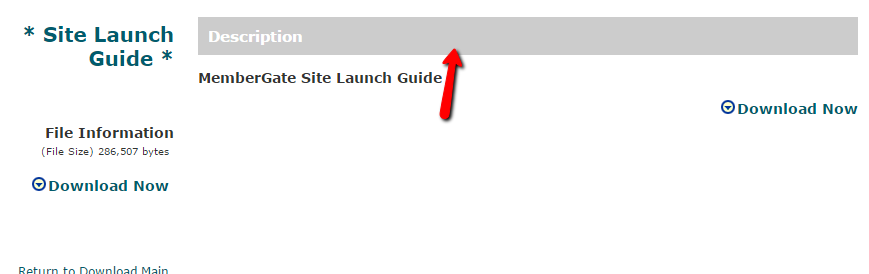Tutorial
Follow these instructions to change the background color used in the table on the Download Area of your site:
1. Under 'Downloads' > 'Settings'
2. Change the "Background Color for Headline area of File List Box" to the hex code of the color you want to use.
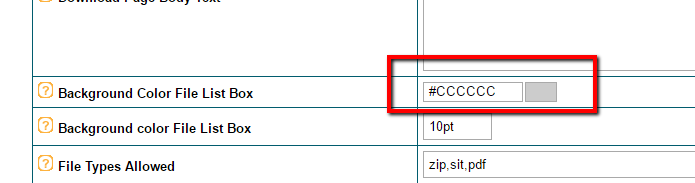
3. That change will be applied on this page: https://www.yoursite.com/public/programs/opendownloads.cfm
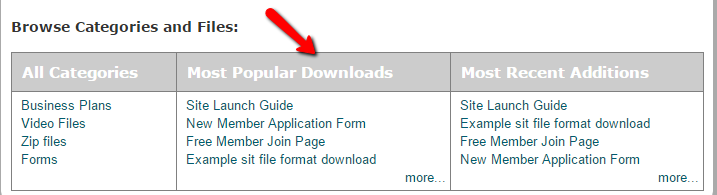
AND on the download area box