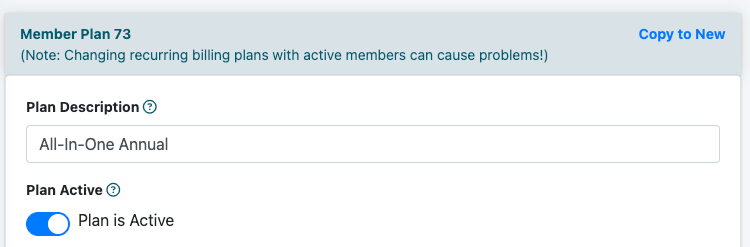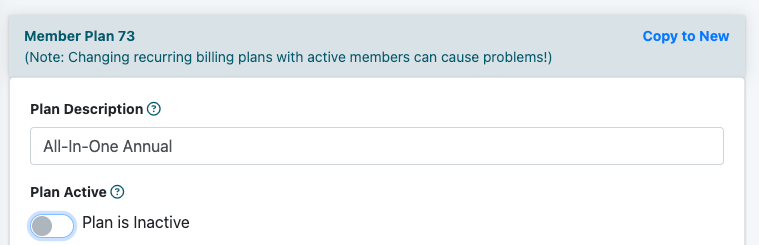A new feature in the Edit Member Plans area makes it easier to organize and manage your subscription options. You can now mark member plans as inactive, helping you clean up your list.
To set a member plan as inactive, it must first have zero members assigned to it. Once that condition is met, simply visit the Members > Edit Member Plans section, select the plan you want to update, and toggle the Plan Active switch to off. The plan will then move to the inactive list, which is located at the bottom of the Edit Member Plans dropdown menu.
Inactive plans are automatically hidden from all active subscription forms, ensuring that no new members can be added by mistake. These plans will also no longer appear as selectable options when creating or editing new subscription forms. This helps reduce clutter and prevents confusion when managing or updating your membership offerings.
If you ever need to bring a plan back, you can easily reactivate it by toggling the Plan Active switch back on. It's a simple way to keep your subscription options clean and current while preserving your setup for future use.