
Yes! Recurring billing is awesome! You have your site set up so MemberGate automatically collects subscription fees from your members every month. You don't have to do a thing.
Suddenly one of your members has a billing failure. The system will automatically set their account as inactive, and they no longer will have access to the member's side of your site since they have not paid.
How Can You Handle this Billing Failure?
You obviously don't want to lose this member, but right now they are unable to access your site and they won't automatically be billed again. In order for the member to have access again, a successful transaction does have to process. The member could submit a subscription form again, or you can manually set their account back to active and update the renewal date so the system tries to rebill the member during the overnight processes.
Both of those methods are manual processes and neither are ideal. Remember when the system automatically processed the accounts and no one had to do anything?
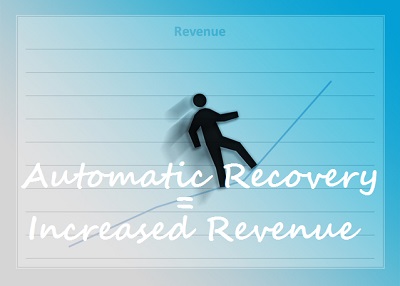
There Is An Automatic Way to Process Billing Failures
So ideally, you would want the system to take care of a billing failure. This would allow you some freedom from not having to keep track of all billing failures and manual follow up. It would also allow you to retain members without relying on them to have to manually submit the subscription form. The function on your site to enable for automatic recovery is called enhanced recurring billing.
Enhanced Recurring Billing
When enabled, the Enhanced Recurring Billing functionality will automatically try and rebill members who have had a billing failure. The rebilling is completed 7 days after a billing failure, and then again at 21 days if necessary.
After the first billing failure, the member's status will show as a billing failure. They still won't have access to the member's side of the site as they are not up to date on their subscription payments. If the billing fails after the 21 day mark, the member's status will be updated to 'inactive' and they would only be able to renew manually through a subscription form.
To Enable the Enhanced Recurring Billing
- Under 'Master Settings' choose 'Edit Site Descriptions'
- In the 'Enable Enhanced Recurring Billing' field, select 'Yes' from the drop down box
- Press the Apply Changes Button found on the bottom of the page
Extra Reminder (Which May Prevent Billing Failures in the First Place)
When a member logs in, the MemberGate system will automatically check their billing account. If the expiration date is within 6 months of expiring, a reminder box will pop up for the member. The reminder message will include a link to their account page so they can update their credit card information with the current date.
