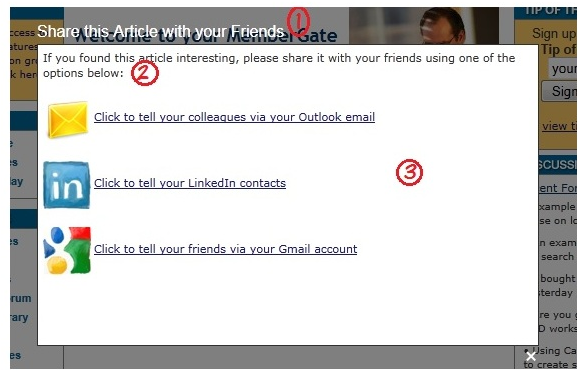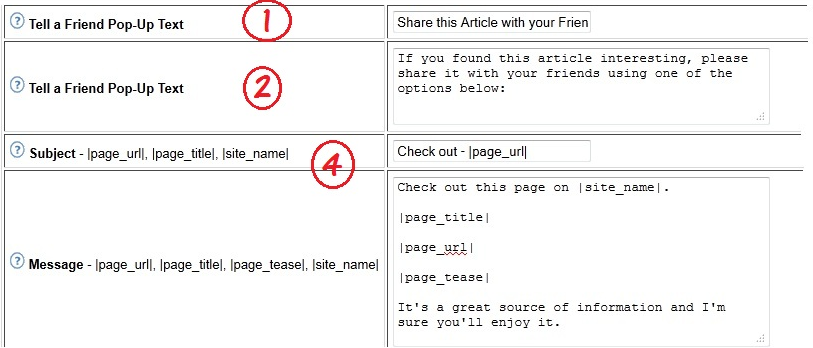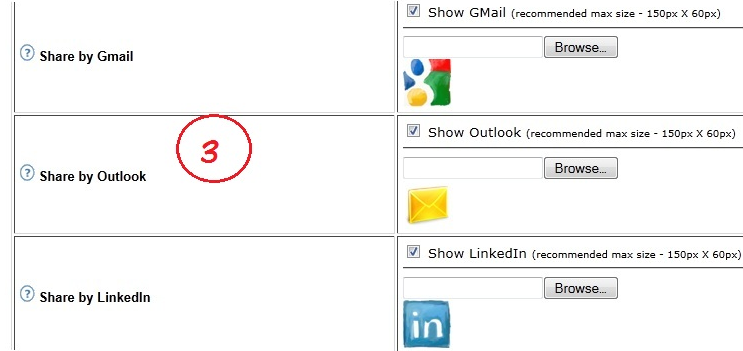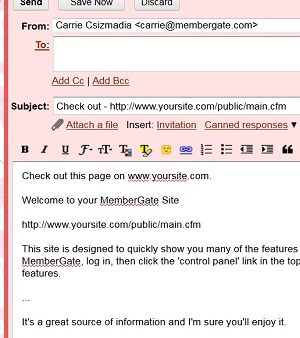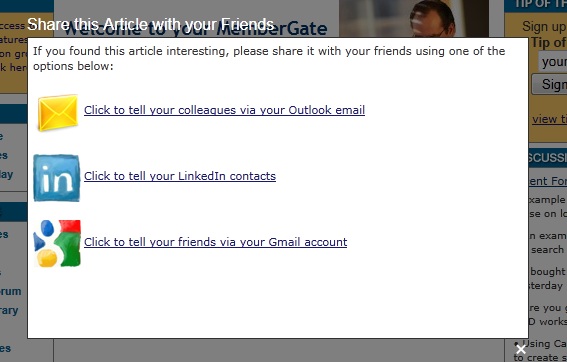
Add customized details to the Tell a Friend message that users can send to their friends.
1. Under 'Utilities' choose 'Tell A Friend'

2. Input the details to customize the Tell A Friend message. Points (1), (2) and (3) will appear in the pop up box on the site when someone clicks on 'Tell a Friend'.
(1) Tell a Friend Pop Up Text - the text that appears at the top of the box
(2) Tell a Friend Pop Up Text - the information that appears in the middle of the box to explain actions to take
(3) Sending options for the user to send the information. The user can send by Gmail, Outlook or LinkedIn. Different
images can be used for each by pressing the 'Browse' button and choosing the alternate file.
2. The information that will be automatically included in the email can be set at point (4)
(4a) Subject - Customize by placing |page_url|, |page_title|, |site_name|; the software will replace with the proper
information depending on the page the user is trying to send information for.
(4b) Message - Customize by placing |page_title|, |site_name|, |page_url|, |page_tease| directly into the message
for further customizaton. Include other important facts about your site as well.