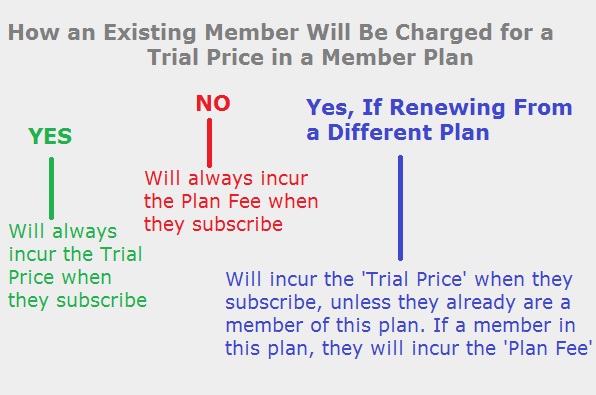So you have created this wonderful, brand new, sparkly member plan. All of your existing members want to upgrade so they can be apart of the latest (and sweet) member offerings.
You've put in a lot of blood, sweat and tears creating the new content for this new plan. There is even a special bonus gift that you are providing to members who join the plan.
For whatever the varied reasons may be, you have decided that there should be an intro price when joining this plan. More importantly, that intro price should also be incurred by existing members of your site who are upgrading or otherwise moving member plans as well as new members.
Yes, There is a Setting For That
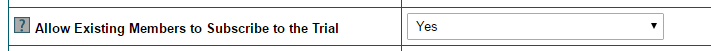
When setting up the details for the new member plan, there is a field marked especially for this issue. It is called 'Allow Existing Members to Subscribe to the Trial'.
For the most part, the options are pretty straightforward. Select 'Yes' from the drop down menu to charge the 'intro or trial price' to any new or existing member who subscribes to this plan.
Select 'No' if you would only like to charge brand new members the intro or trial price. Existing members who switch or upgrade to this plan will incur the regular 'plan fee' for their initial payment.
*To Note - The intro or trial price can be set in the 'Trial Price' field. That will be the amount the user pays upon subscribing to access the members area of the site for the number of days set in the 'Plan Trial/Intro Days' field.
Once those number of days has passed, the member will then incur the amount in the 'Plan Fee' field for the amount of days set in the 'Plan Length in Days' field. The 'Plan Fee' will be incurred as long as the member stays active.
The Intro or Trial price is only available plans that are recurring
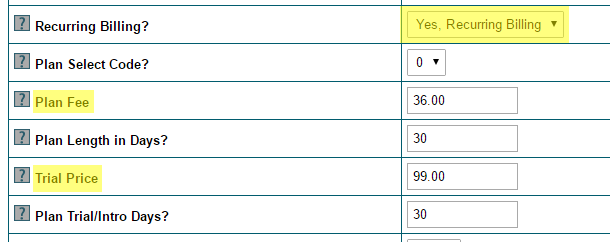
But Wait! There is One More Option in the Drop Down Menu
Besides 'Yes or No' there is one other option in the drop down menu for the 'Allow Existing Members to Subscribe to the Trial' field. The remaining option is 'Yes, if Renewing From An Existing Plan'
When Would I Use 'Yes if Renewing From a Different Plan'
The 'Yes, if Renewing From a Different Plan' option is an important one.
If you just choose 'Yes' to charge existing members the trial or intro price, an existing member will incur the intro price EVERY time they subscribe to this plan. Most importantly, this means that when an existing member has a billing failure, they would be charged the intro or trial price when they renew their membership. And you may require the intro price to always be charged upon subscribing to this plan. In that case, 'Yes' should definitely be your choice for this field.
BUT, if you only would like to charge the intro or trial price ONE time for all members, select 'Yes, if renewing from a different plan' from the drop down menu. This mean, if an existing member is currently on this plan and they have a billing failure (or otherwise need to renew), upon renewing they would only be charged the 'Plan Fee' as they had been prior to no longer having access to your site.
What is an Existing Member versus a New Member
An existing member is considered anyone on your site that has a username and an email address on file. The member could have a status of 'active', 'inactive' or is in some type of billing faulure status.
A new member is one that has to create a new username and is subscribing with an email address that does not already exist in the member database.
To Recap: In 'Edit Member Plans'
- The field 'Allow Existing Members to Subscribe to the Trial' will control whether existing members who join this plan will incur the 'Trial Price' or the 'Plan Fee' upon subscribing.