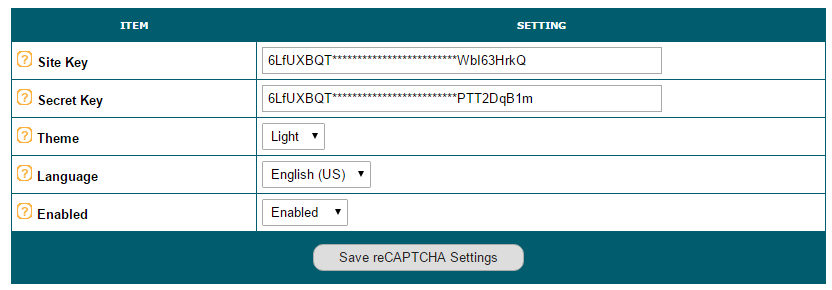News
reCAPTCHA is a free service from Google, which provides an advanced defense system to protect against bots and spammers from abusing your site
It is much smarter than the older 'Captcha' system and it only takes a minute or two to set it up...which will save you hours down the line
Let the big brains at Google use their skills and vast resources keep you one step ahead of the spammers
Here's how...
To enable reCAPTCHA on your site, you first of all need to head over to the reCAPTCHA Intro Page, and click on the Get reCAPTCHA button at the top right of the screen.
Next, if you have done already, you will need to register your site for
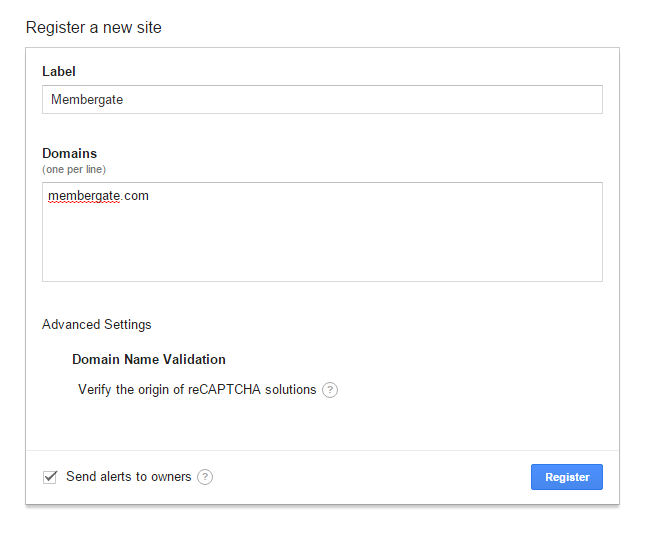
Once you have your site configured, you then need to retrieve the API Keys to connect your site to
Click on the link below "Your reCAPTCHA Sites" that corresponds to your MemberGate Site
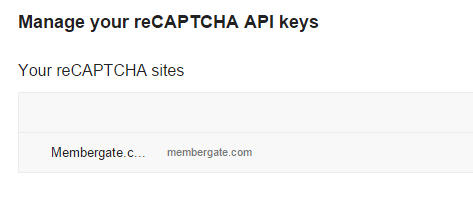
In the section "Adding reCAPTCHA to your site" you then need to expand the "Keys" section.
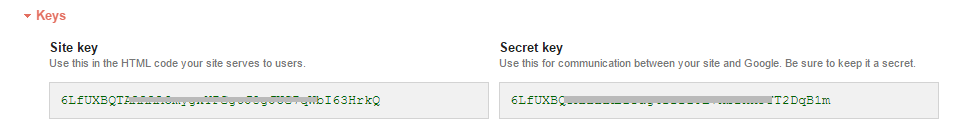
Finally, you need to head to the Control Panel of your site and click on the "reCAPTCHA Settings" link under "Master Settings" in the right nav panel.
Paste in the Keys from the reCAPTCHA Control Panel and click on Save reCAPTCHA Settings.