Tips
MemberGate is known for superb software as well as superior support. We pride ourselves
Like you, we also would like to resolve your questions and issues as quickly and efficiently as possible. Sometimes the biggest factor that slows us down in helping our customers is a lack of details in asking for support.
Here are the best ways to get the fastest results possible from us. Included are examples of effective versus ineffective requests with each example.
A ticket can be submitted by emailing us directly: support at membergatesupport dot com
Important Pieces to Include in a Support Request
1) What is your Site's Domain Name?
You know.. the one that you want us to help with!
Many people have more than one site
Please always, always, always include the website address that needs supporting, so we can click-through and get straight to work supporting you.
Effective: "My site is mysitesname.com. Video uploaded to the video player, but won't play on page 2043"
Less Effective: "Video isn't working"
2) Exactly WHAT Is The Issue?
The more precisely you can explain the issue, the better. This includes explaining the steps necessary to recreate the problem on our end to help troubleshoot it. If you are able to send a screenshot that is helpful as well. We understand that sometimes you are not quite familiar with the software yet (don't worry, you'll get there), so listing out exact steps will help us to recreate the issue.
Also, sometimes there are multiple ways that items can be added to your site. For example, an image can be added to the site via a content page field, many options under 'master settings', through 'File Upload', via FTP, as a 'banner' etc. Letting us know which route you took will help us to find the issue.
There are actually many screen grab products available to use (and some great ones are free) or you can actually use the
- Instructions to take a screenshot on a MAC can be found here
- Instructions to take a screenshot on Windows can be found here
- Jing from Techsmith is a free program that can be downloaded for both Windows and Mac.
- Awesome Screenshot is a browser based extension for Chrome and Firefox:
Effective: I uploaded a jpg image through 'add/edit banner'. It is banner number 5. I copied and pasted the cf tag onto content page 678 into the main text box, but it is not appearing on that page.
Less effective: I can't see an image I am trying to load on one of my pages.
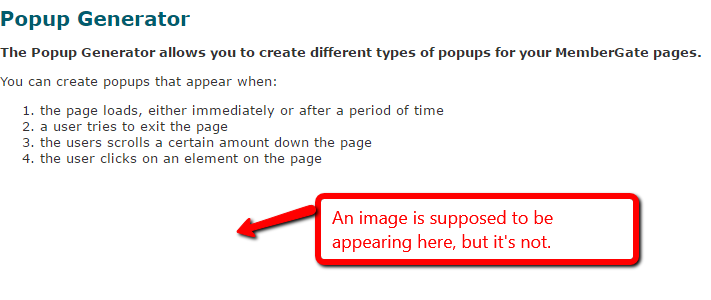
3) Exactly WHERE Is The Issue?
Please provide exact links to the page or pages where the problem may be occurring. Sometimes the issue may be happening on multiple pages. If that is the case, please just provide a sample of
If it involves a specific member or multiple members, please let us know which member or a couple of specific members.
Effective: "My member username JimSmith sees an 'access not permitted' page when he clicks on the link for my coaching program. The Coaching Program link can be found under the category for 'Gold Members' on www.membergate.com/public/department34.cfm"
Less effective: "My member cannot access some pages on my site."
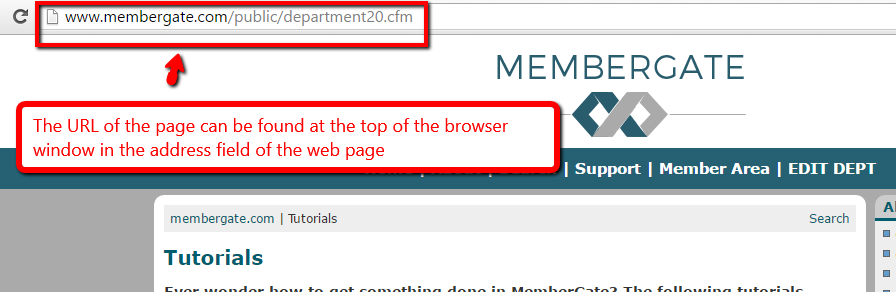
4) What
If it's possible that something you did might
It will save us time and get you sorted more quickly. It may make troubleshooting a fix a much easier job.
Effective: "After I updated the text in 'script for this category' in the Gold Members category, my right nav panel now shows on the left side. Please see my
Less Effective: "All of a sudden my right nav panel is showing up on the left side"
5) Which Browser and/or Device Are You Using?
Different browsers don't always translate pages and functions the same exact way. What might be happening to you on one browser may not be the same experience on a different one. Also, a mobile device may also cause different issues than a laptop or desktop. Please let us know which one you are using as it will also help is to recreate the issue.
Effective: "My image is showing as distorted on www.membergate.com/public/989.cfm. I am using Internet Explorer to view it."
Less Effective: "My image is showing correcting on my page."
6) The Priority:
Emergency :: Urgent :: Standard
Here's how we work on your ticket:
We feel access and payments are the only real emergency, everything else is urgent.
If your members can't access your site, or someone who should not be able to, has... then that's an emergency.
If someone can't join or buy, then that's an emergency too.
Emails and refunds are also urgent - but not emergencies.
But, if your site is not showing, it's a hosting issue.
Raising an emergency ticket with us will actually slow down the response time
Everything else is Standard
If there is an Emergency or Urgent issue, please indicate that in the subject of the ticket. If the issue is something different, please just use a descriptive subject line.
Effective: "URGENT: My Payment Gateway isn't Connecting"
Less Effective: "HELP! "
7) One Issue Per Ticket Please
To help us to provide the most efficient support that we can, please only include one issue per ticket submitted. Sometimes a ticket needs to be assigned to a particular staff member and keeping the issues down to one per ticket allows us to help you most efficiently.
Effective: "My daily report is not arriving in my inbox"
Less Effective: "The daily report is not arriving in my inbox. How do I upload a video? My subscription form is not working. My navigation panel is pushed out."
By helping us with this, you will ensure that our support time is not wasted trying to follow up with information that could have been provided initially.
Thank you for helping us help you as quickly as possible!
