
Embrace Change
Did you switch to the new WYSIWYG editor yet?
WYSIWYG is What You See is What You Get. It is the rich text editor found in places like edit content and edit department. It helps you to easily format your pages without having to know HTML or other programming languages.
Older WYSIWYG
This is the older WYSIWYG editor
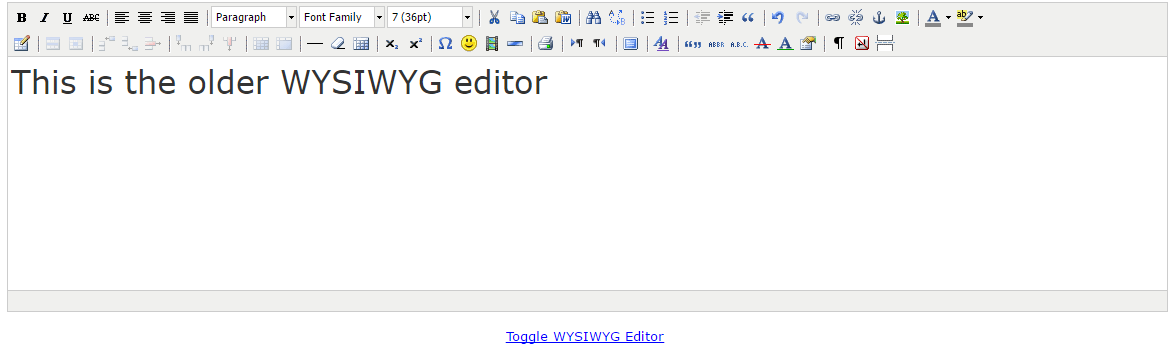
It's definitely clunkier and a bit confusing. All of the icons are squished and tiny.
Introducing the New WYSIWYG
As with everything, newer isn't always better. But in this case, I really like this new editor. It's cleaner, more intuitive and has more drop down menus to keep the formatting options organized.
There are no more unsorted icons. This organization helps to make formatting pages faster. Let's be frank, if you can get your pages up faster (and looking spiffy) that gives you more time for the important things like concentrating on marketing your site.
New WYSIWYG
This is the new WYSIWYG editor

Activating the new WYSIWYG
Enabling the new WYSIWYG editor is a snap.
- From Under 'Master Settings' choose 'Custom Settings'
- In the 'Wysiwyg Editor' field choose 'Tiny MCE 4'
- Press the Apply Changes button at the bottom
