Tutorial
No, affiliates do not automatically get paid. To make the process easier, require or encourage affiliates to have a Paypal account.
This is intentional. If affiliates automatically got paid, it leaves your site open for possible fraud. Stolen credit cards could be used to sign up members under an affiliate. You are then sending them real money long before the fraud is discovered.
For this reason, payouts are manual but only take a few seconds each.
The affiliate process includes 2 steps:
- Send out a Commission Report Email Message
- Pay the Affiliate(s)
Send out a Commission Report Email Message
Affiliates do not automatically get commission reports, so it is necessary to manually send those out.
Commission reports probably should be sent out prior to paying the affiliates so they can see how much they will be receiving. The report is set-up to send to all your active affiliates.
Manually Send the Reports
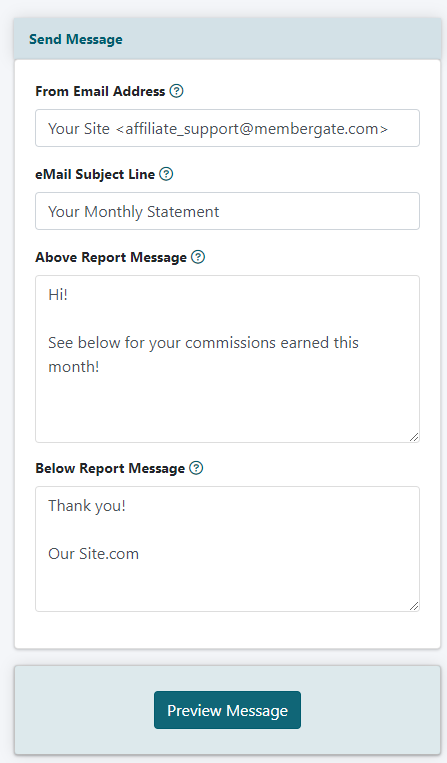
Commission Reports
The commission report can be emailed through Commerce Affiliate Program Commission Reports
Above Report Message
Enter any text that should be shown ABOVE the reporting of the commissions.
Use caution as the message entered will be sent to all active affiliates.
Below Report Message
Enter any text that should be shown BELOW the reporting of the commissions.
Use caution as the message entered will be sent to all active affiliates.
Review the Email
Click on the button.
Send the Commission Report
If the email message looks as it should, click on the button to deliver the commission report to all active affiliate members.
Pay the affiliate
Any affiliates who have earned a commission can be paid all at one time, or by an individual basis.
Paying an affiliate can be managed under Commerce Affiliate Program Payouts
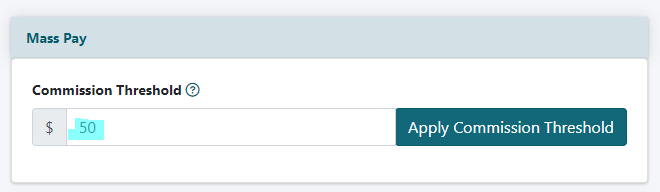
Commission Threshold
Enter a minimum dollar amount. Only affiliates with a total commission earned above this dollar amount will be included in the payments.
Click on each tab below for instructions based on how you would like to pay.
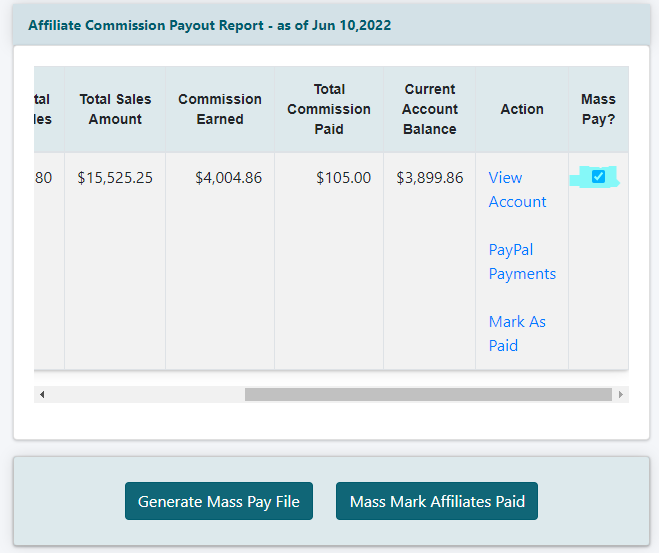
Mass Payout
If there are many affiliates that have earned a commission, it is possible to pay them at one time.
Mass Pay
Check the box in the 'Mass Pay' column for each affiiate that should be included in this mass payout.
Generate Mass Pay File
Click the button. This will create a file with the information for those affiliates that have been selected.
Download the Mass Pay File
Right click on the 'Download the Mass Pay File' link and choose to save the target to a local drive.
Upload to PayPal
The text file can be uploaded to PayPal for a Mass Pay using these instructions - Payouts: PayPal's Mass Pay Option
Mass Mark Affiliates Paid
Click the button. This will update the site for those affiliates that have been paid via PayPal.

Individual Payments
If you would prefer to pay each affiliate on an individual basis, follow the instructions below.
Action
Click on 'PayPal Payments'
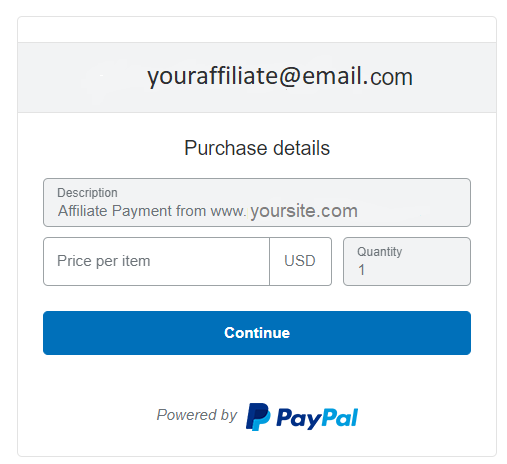
PayPal will open with an Invoice
It may be necessary to add the amount to pay for commission in the pricing field.
Click button and follow the screens from PayPal to complete the transaction.
Repeat
Repeat the steps for each individual affiliate that should be paid. The affiliates' account balances will be reset to zero
