Tutorial
When a member is logged in to your site, you can offer them the option of 1 Click Ordering shopping cart items. The site will use the information on file and immediately process the shopping cart item without them having to go through all the steps of putting in their information again.
BENEFIT: Make it as easy as possible for members to order and your site's revenues are likely to increase. Note: due to technical limitations, this is only available to sites using direct c.c. process and not through a 3rd party processor such as Paypal.
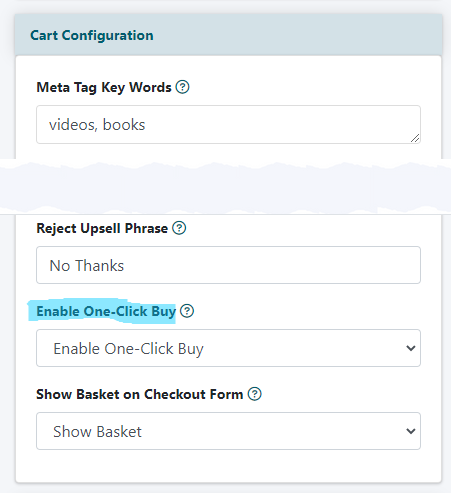
To Use 1 Click Order
Shopping Cart Settings
The 1 Click Order button can be managed under Commerce Shopping Cart Settings
Enable One-Click Buy
Under the Cart Configuration section select 'Enable One-Click Buy' from the drop down menu.
Save
Click the button
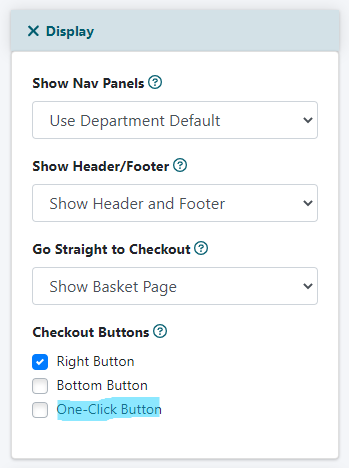
Disable One Click Button on Specific Products
Once the One Click Button is enabled in the shopping cart, it is still possible to disable it on a product by product basis.
Individual products can be edited under Commerce Shopping Cart Add/Edit Products
Under the Display section and under the Checkout Buttons subsection, deselect the One-Click Button
