MemberGate support use the Helpscout platform to manage support tickets from our clients. Typically when support is needed a client will email us at our Helpscout support email address.
To make things more convenient and organized, MemberGate software instituted the use of Helpscout right in your MemberGate control panel. Support tickets can now be sent from the MemberGate control panel on your MemberGate site.
Support replies and other historical threads can also be found in the Helpscout widget.
Convenient Way to Send a Support Ticket to MemberGate
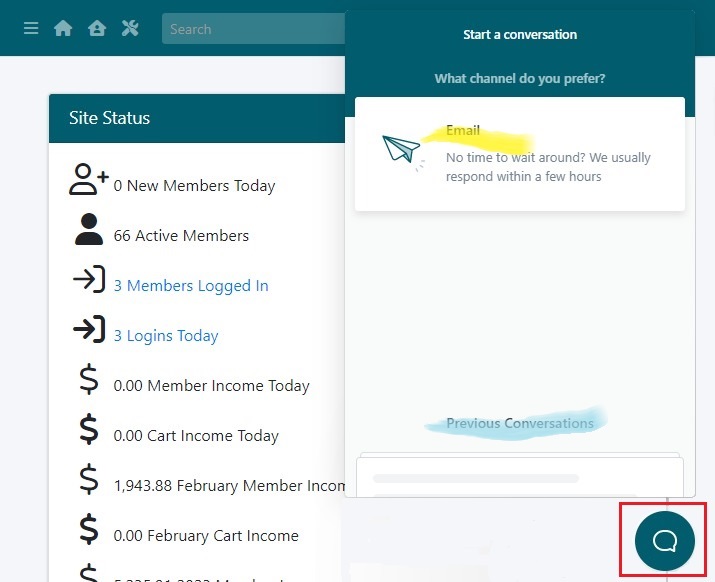
Open the Ticket System
On the bottom right of your MemberGate control panel, click on the icon to open the support box.
Open a new Support Ticket
Click on the 'email' box to open the message prompt.
Review Old Tickets
Click on the 'Previous Conversations' option to review or to reply to past tickets.
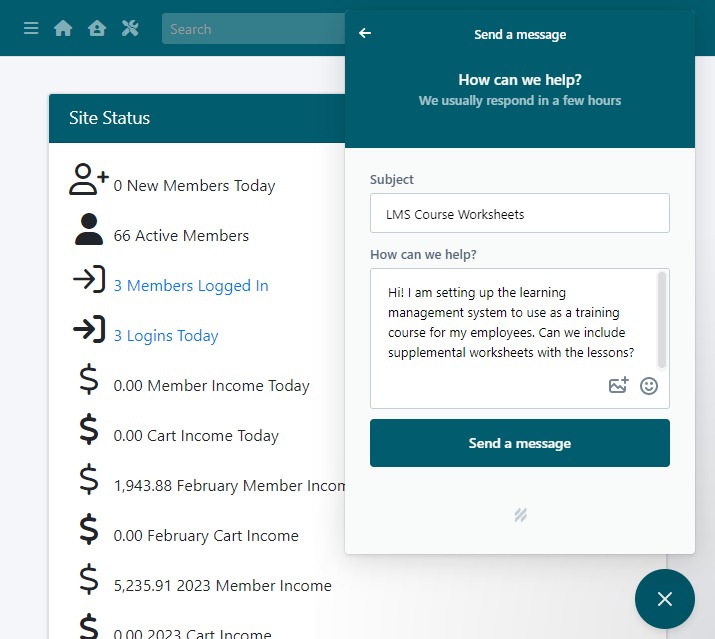
Opening a New Ticket
Type in the 'Subject' of the support question.
How We Can Help
Enter the full details of your question in the 'How we can help' box.
Submit the Ticket
Click on and wait for a response.
The reply will appear in the Previous Conversation area and an email message will also be sent. Replying through the control panel or through the email message will update the ticket to the support team.
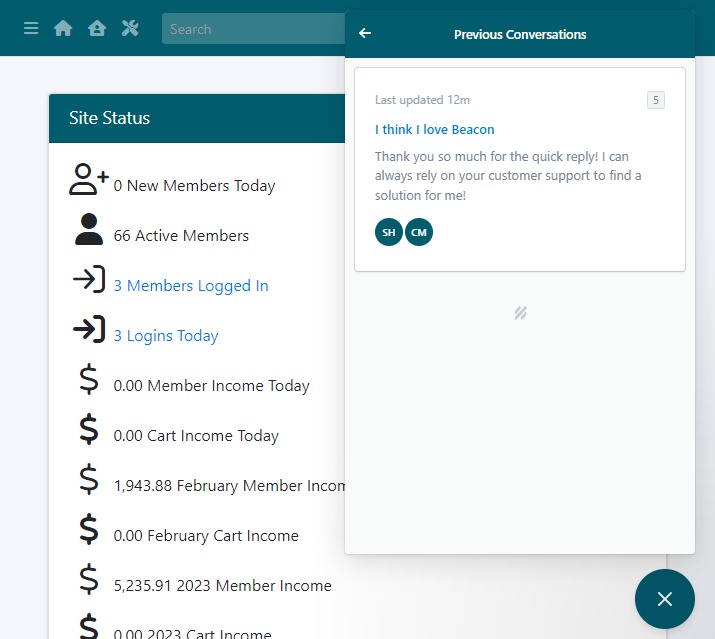
Previous Conversation
Click on the 'Previous Conversations' option to review or to reply to past tickets.
Choose a Ticket
Select a ticket to review.
Click on to respond to the ticket.
