Tutorial
You can set up timed release of your site's content.
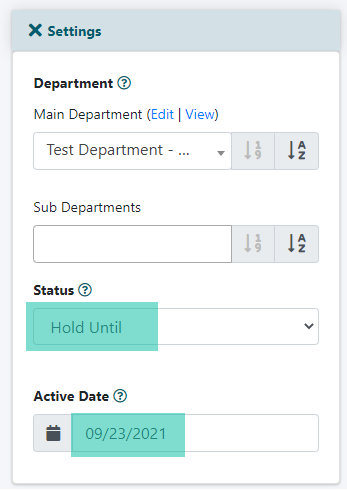
Add a Content Page
Adding a content page can be found under Content PagesAdd Page
Settings
Click on + Settings to open the section.
Status
Select 'Hold Until' from the drop down menu.
Active Date
Set the future date that this page should be live.
When using the 'Hold Until' feature the page will not become active until the active date arrives.
MemberGate then automatically formats the page to your style for you, publishes it to the web site, updates all the menus, portals, departments, and archives with your pages - instantly.
This feature allows you to think ahead and mange your web site with ease.
Some site owners set aside one day a month to "preload" their site with content. That becomes live on the dates that they have specified.
