Tutorial
There is not a direct way to restrict current members from accessing the forum, but there is a work around. You would have to create a member plan that is the same exact one as the member is in currently, but would deny access to the discussion forum. If you do get a disruptive member, you could move them over to this member plan:
A. Create a New Plan for this member
1. Member Plans can be added under Members Edit Member Plan
2. Choose 'New - Add New Member Plan' from the drop down menu
3. Copy the same information from the member's existing plan into this new plan.
4. In the 'Forum Access' field select 'Allow Access to NO Forums'
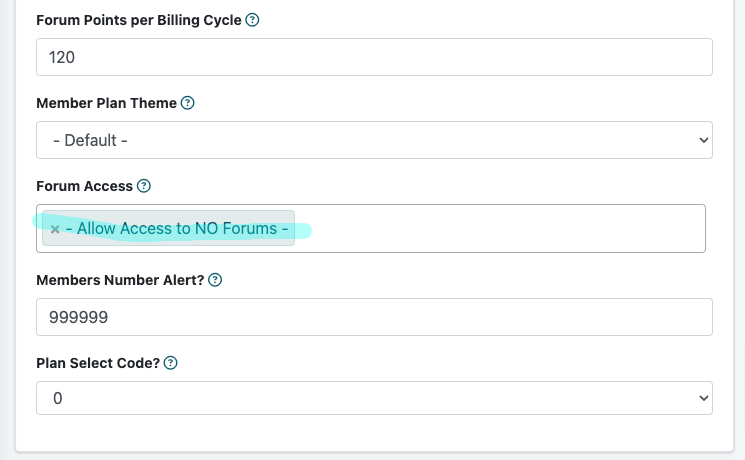
B. To move the disruptive member to a new member plan:
1. Choose edit member details found under Members Edit Member Details
2. Choose the member.
3. In the 'Member Plan' field, choose the new member plan.
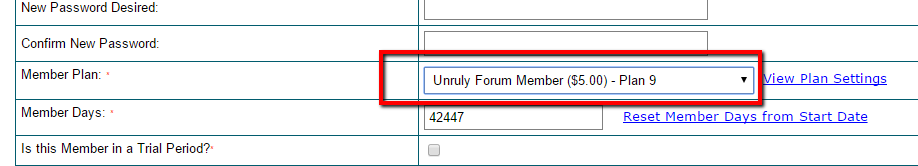
4. Press the 'Apply these Changes' button at the bottom of the page
Note: If there is restrictive access set for the original plan in department or download areas, the same restrictions would need to be set for this new member plan as well. Please see this tutorial for instructions if needed: Restrictive Access for Members Content
