Tips
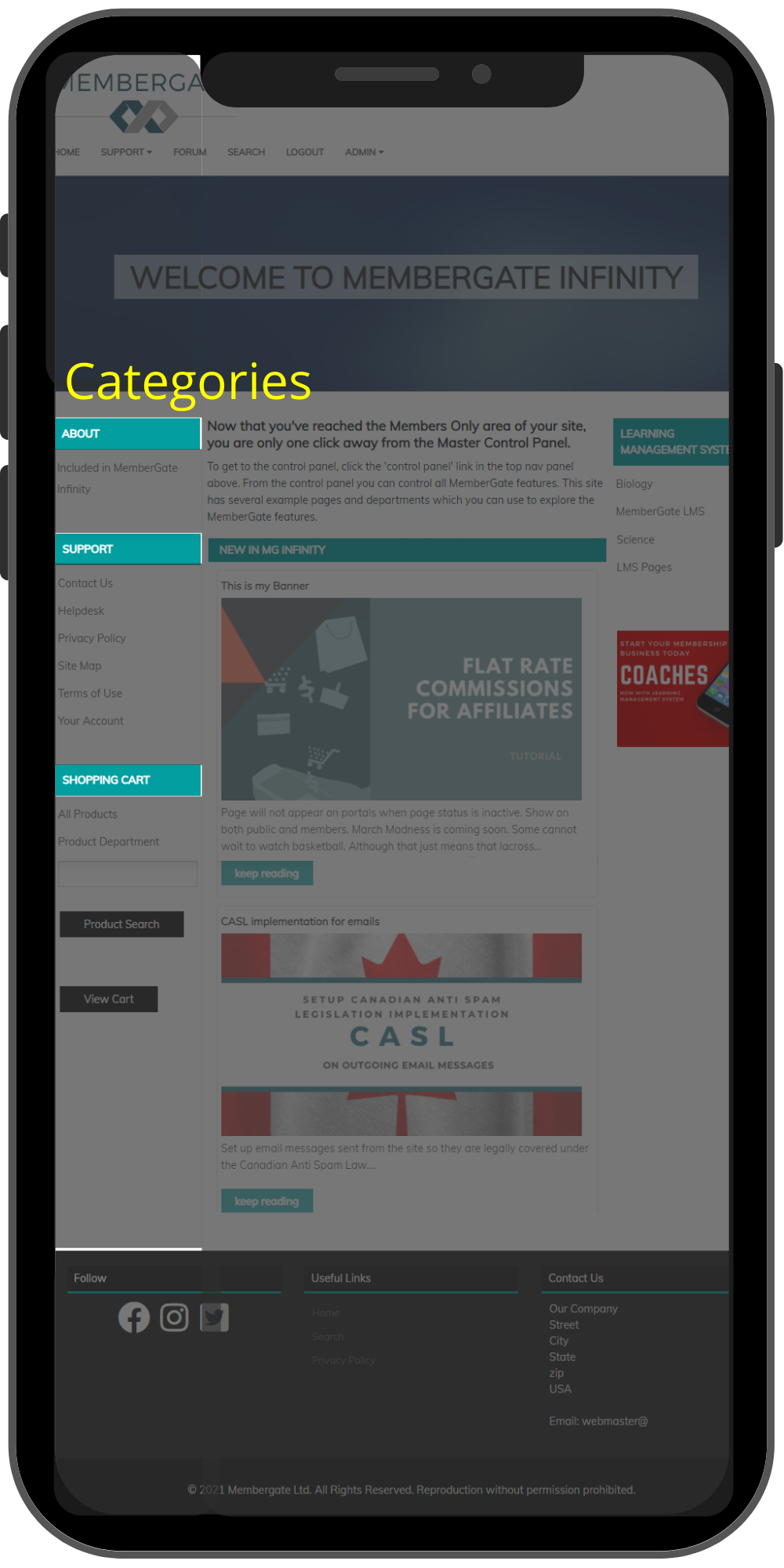
Categories
- Categories are place holders for Departments and only appear on the Nav panels
- Categories provide a frame for departments to show on the nav panels - or to run a script or ad on the nav panels
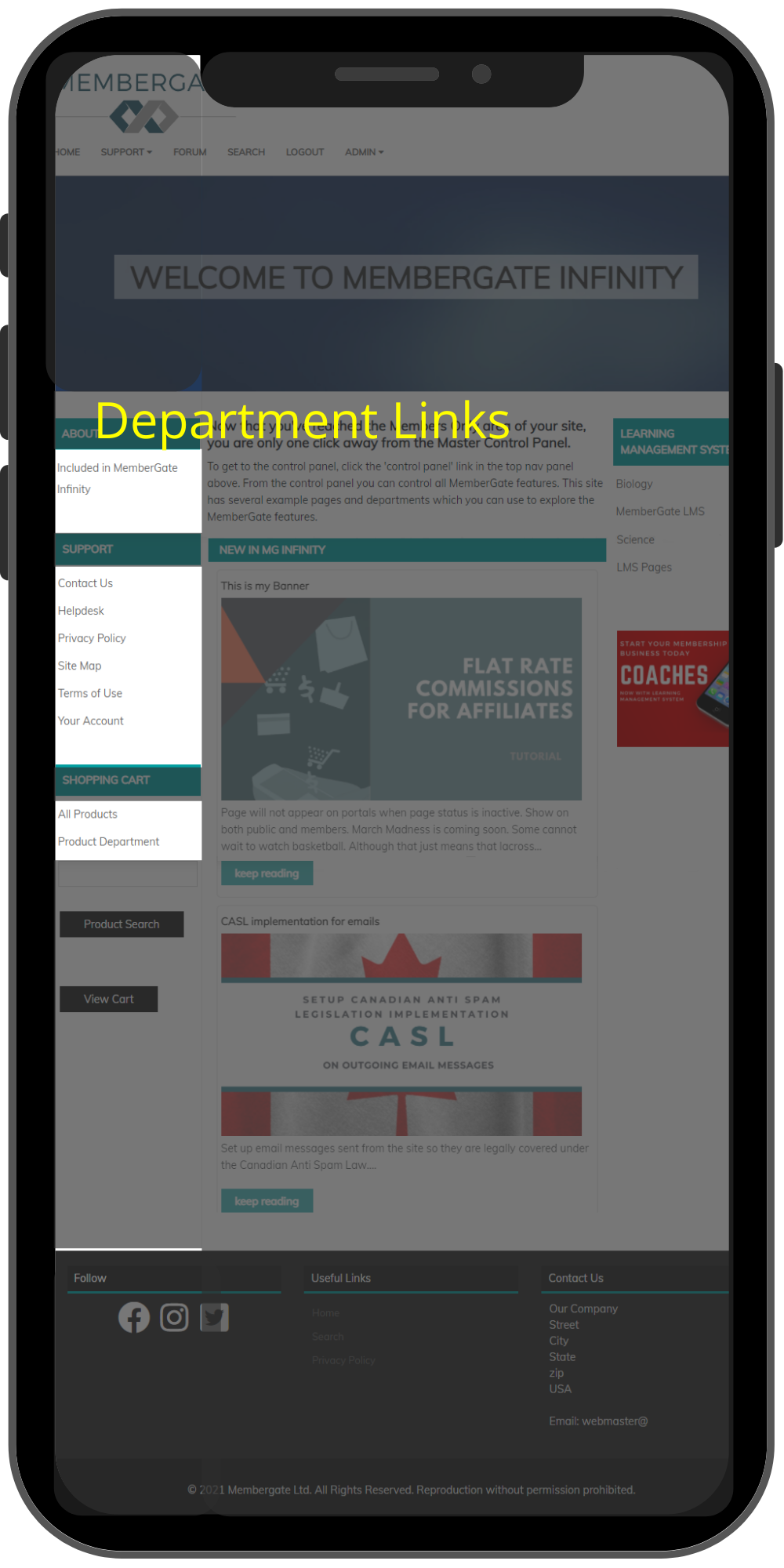
Departments
- Departments hold content - articles etc
- Departments appear as links on the nav panels and on the top and bottom link bars
- Departments have a "page" - to introduce the articles in that dept.
- Departments can be used to redirect a link - eg the shopping cart index. The link is redirected from the Nav panel to the cart 'home page'
Departments are listed alphabetically and will appear in the Category in alpha-numerical order as standard
They can be arrranged by 'Rank' - 01 being highest and 99 being lowest
It's best to use 5-10 numbers apart when ranking departments - as this will allow you to insert anther Department in the future without having to rearrange them all!
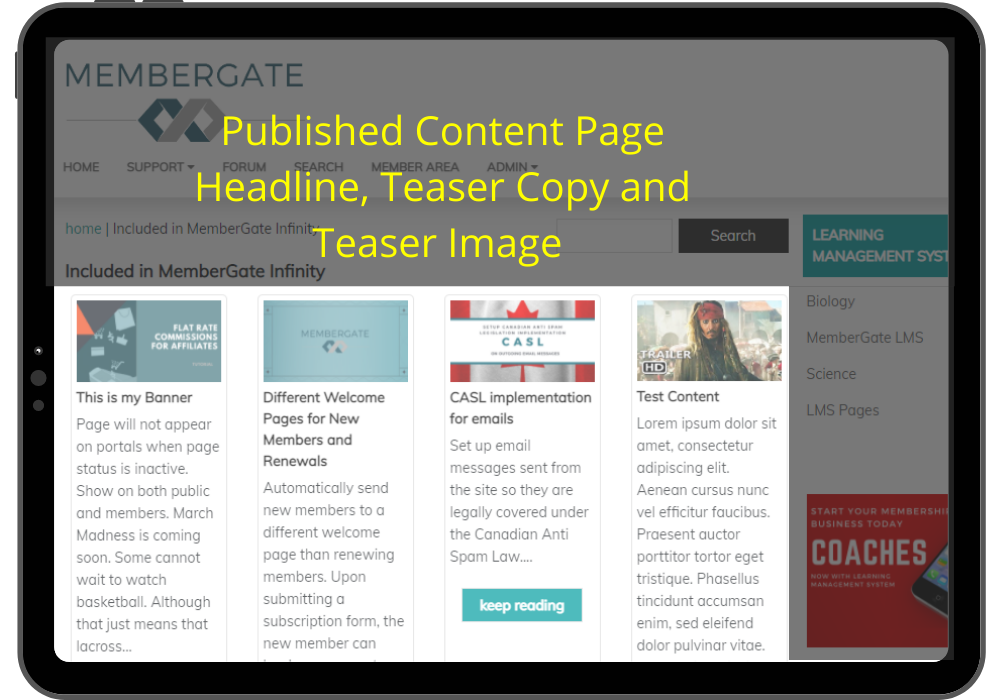
Clumps
- Clumps use Departments to pull in 'article feeds'
- The Headline and Teaser Text of the article shows in the clump
- Articles will only come from departments set to appear in the clump - and as many or as few are as set in the clump (eg 3 articles)
- The newest article will sit on top of older articles - pushing them down and out of the clump
Content pages are arranged by the Active Date - newest appears at the top
If 2 articles have the same Active Date - then Article Rank can be set - 01 being highest and 99 being lowest
