Features
When setting up a Pop Up box with the Pop Up Generator, there is now an option to adjust the way your PopUp Box is displayed on your pages.
A Pop Up box can now be displayed as a light box or inline within the content on the page. Get ready to increase your conversion rate on whichever call to action that is included in your pop up box.
The Light Box

The light box popup will be displayed as a popup box that shows on top of the content on the page. The added bonus is that the remaining content on the page will be darkened, so the only item the user will be able to read is the information in the pop up box.
This allows the user to give the information in the pop up box their full attention, and they will not be distracted by the other content on the page. Once the pop up has been closed, the content on the page will be lightened again, and thus readable.
With such a strong focus on the message in the pop up box and with the right message, the chances of a higher conversion are definitely increased.
An email marketing list optin form would work great as a light box pop up.
The Inline Pop Up
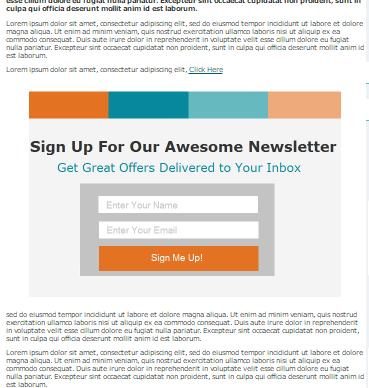
The inline pop up box will be displayed right within the content on your page. This allows you to have the pop up to suddenly 'appear' within your content, so it looks like it belongs with the content.
Just imagine a sales page with a call to action. You would like the user to subscribe now, and as the user scrolls down the page, a subscription form 'appears' within the context of the page for them submit. With the pop up generator, the inline pop up and the scrolling pop up type, it is possible within a MemberGate page to include that user experience.
A subscription form or an email marketing list optin form would work great as an inline pop up.

