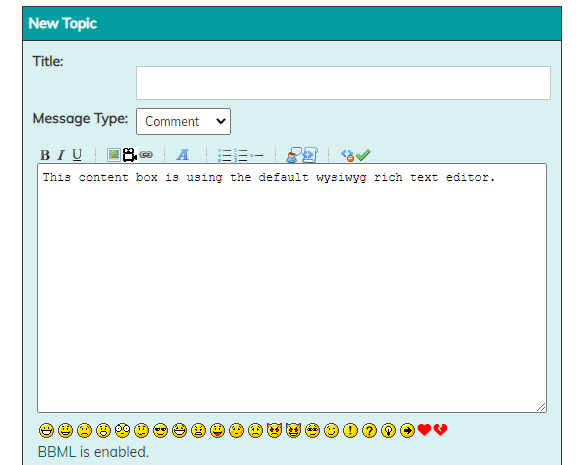Tutorial
Choose between two different WYSIWYG editors in the forums.
There is an option to choose to use the default wysiwyg (what you see is what you get) rich text editor or one of the MemberGate editors.

Forums Settings
The editor choice can be managed under Discussion Forum Settings
Use MG WYSIWYG
In the Forum Options section, the 'Use MG WYSIWYG' option is what controls the editor used on forum posts. Click on the 'yes' radio button to use the MemberGate editor or choose 'no' to use the default editor.
Save
Click on the button.
Example of each WYSIWYG Editor
MemberGate Editor
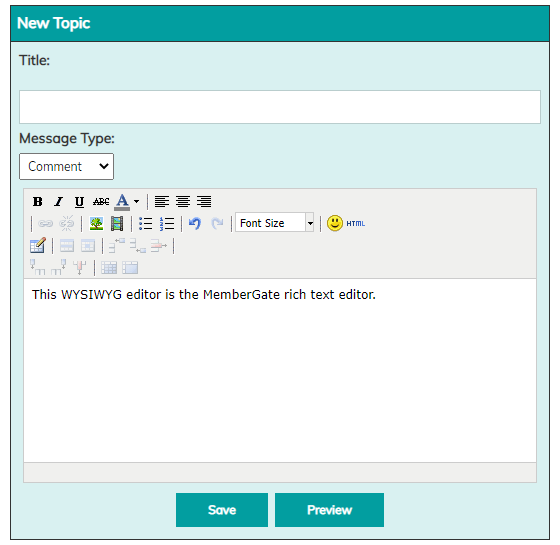
Default Editor