Tutorial
The following tutorial explains how to create Department and Shopping Cart Keyword Rich URLs
To use the Keyword Rich URL feature within your Department and Shopping Cart pages, see the following:
Department Page Keyword Rich URLs:
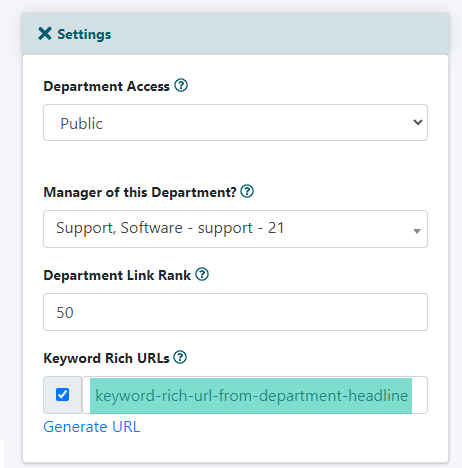
Departments are managed under Content Departments Add Department
Click on + Settings to open that section. A Keyword Rich URL can be entered into the 'Keyword Rich URLs' field.
Alternatively, the page's Keyword Rich URL can be automatically generated from the text in the field 'Headline for this department Page' and by clicking on 'Generate URL' after you have entered/created a headline for the department
*In order for the page to use the Keyword Rich URL, the box within the 'Use Keyword Rich URLs' is checked.
** Please note that when creating your Keyword Rich URLs to avoid using characters other than letters and numbers. Spaces should also not be used. To separate words, use either hyphens or underscores.
Shopping Cart Keyword Rich URLs
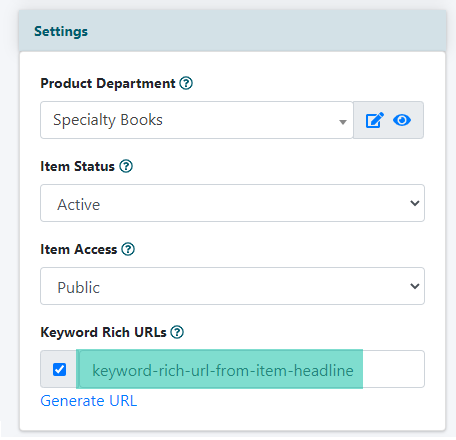
Shopping cart keyword rich URLs are added much like the department KRUs.
The products are managed under Commerce Shopping Cart Add/Edit Products
Under the Settings section the keyword rich url can be entered into the 'Keyword Rich URLs' field.
The text in the 'Item Headline' is used when choosing the Generate URL option.
