Tutorial
Affiliates do not automatically get commission reports, so it is necessary to manually send those out.
Commission reports probably should be sent out prior to paying the affiliates so they can see how much they will be receiving. The report is set-up to send to all your active affiliates.
Manually Send the Reports
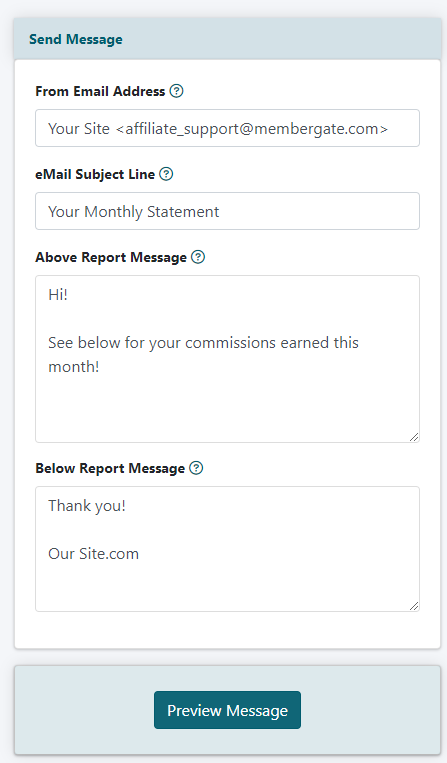
Commission Reports
The commission report can be emailed through Commerce Affiliate Program Commission Reports
Above Report Message
Enter any text that should be shown ABOVE the reporting of the commissions.
Use caution as the message entered will be sent to all active affiliates.
Below Report Message
Enter any text that should be shown BELOW the reporting of the commissions.
Use caution as the message entered will be sent to all active affiliates.
Review the Email
Click on the button.
Send the Commission Report
If the email message looks as it should, click on the button to deliver the commission report to all active affiliate members.
