Tutorial
To Enable Site Wide Search
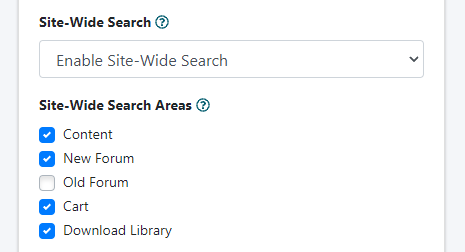
Search Settings
The Search Settings can be managed under Master Settings Search Settings
Site Wide Search
Select 'Enable Site Wide Search' from the drop down box
Site Wide Search Areas
Check the options that should be included in the site wide search.
Content - Content Pages
New Forum - If you are using the new CFMBB forum style
Old Forum - If you are using the old legacy forum style'
Cart - If you are using the shopping cart, this will search the product pages
Download Library - Download files found in the download library.
