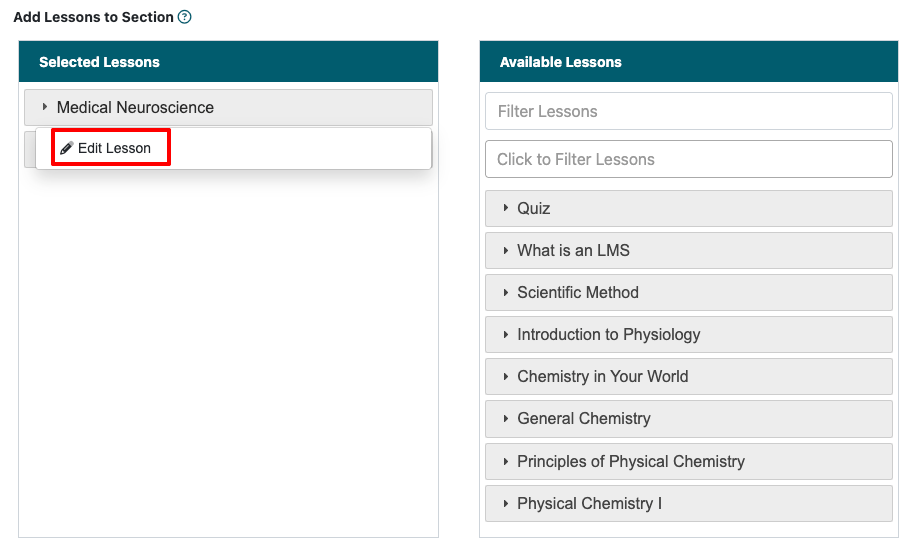Managing your LMS content just became much more efficient. A new update makes it easier to move between your degree, course, section, and lesson pages without having to backtrack through the control panel.
Previously, if you were editing a degree page and wanted to make a change to one of the courses, you had to return to the control panel, find the course section, and then select the course from a dropdown list. The same was true for editing sections and lessons. It worked, but it slowed things down.
Now you can right click on any course, section, or lesson header directly from the parent page and go straight to the edit screen for that item. From the Edit Degree page, right click the course header and select edit. From the Edit Course page, do the same with the section headers. Inside a section, right click a lesson header to jump to the edit screen for that lesson.
This small but powerful improvement saves time and keeps your workflow focused. It's especially helpful when you're building out complex course structures or making quick updates to multiple content areas.