The 'Item Receipt' section can be used to create a custom thank you message that is sent only when someone purchases this specific product. This message will be included along with their receipt, but only if the fields below are filled out. It's a great way to share follow-up details, download links, Zoom access info, or next steps tailored to the product. If left blank, the default thank you message will be sent instead.
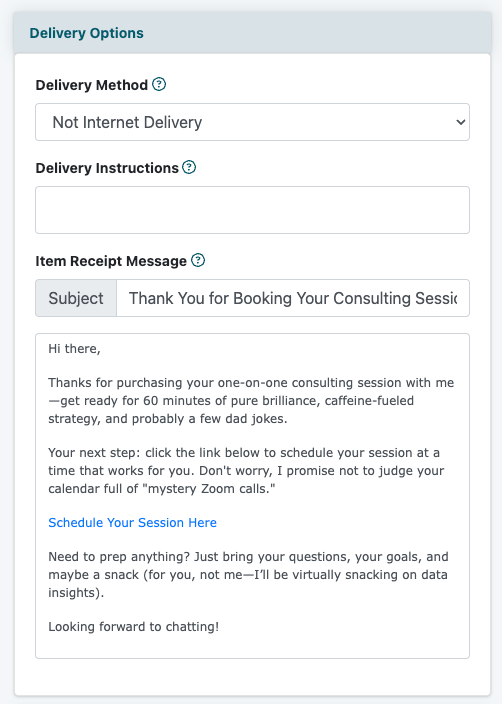
Add/Edit a Product
The custom item receipt is available in each product edit screen Commerce Shopping Cart Add/Edit Product
Customize 'Item Receipt' Subject
The 'Item Receipt' area can be found under the 'Delivery Options' sections of 'add/edit products'. Enter a subject line for the email message that will be sent to the purchaser.
Add the Text for the Body of the Email Message
Add the customized thank you or other message in the body of the email box. A shortened wysiwyg rich text option will appear to help to format the message as desired.
