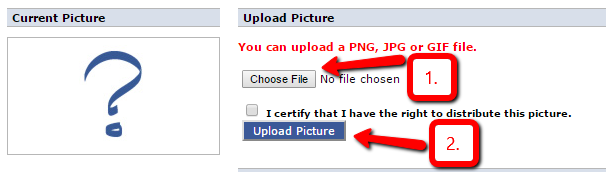Tutorial
Follow these instructions to add a profile picture to the Members Profile area of your site
1. Go to https://www.yoursite.com/members/module_index.cfm
2. Click on the 'Profile Pic' link in the top nav of the profile module
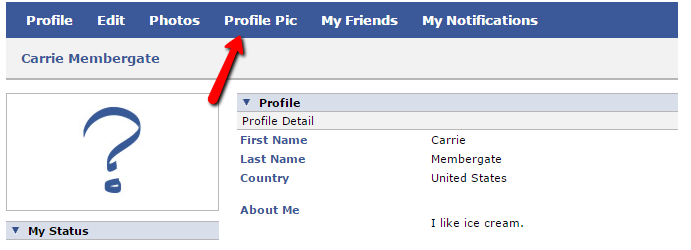
3. Click Browse to find the file on your computer and upload the photo