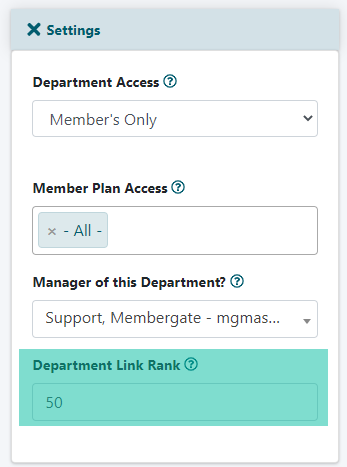Tutorial
Departments are sorted in the navigation panel based on their Department Link Rank.
If you want to move a department up or down in the list:
1. Editing a Department can be found under Content Departments Edit Department
2. Select the department to move from the drop down menu.
3. Click on the Settings box to open the section
4. Update the ' Department Link Rank' field. The ranking can be from 01-99. The lower number will appear higher on the listing, a higher number will move the department link lower on the list.