Tutorial
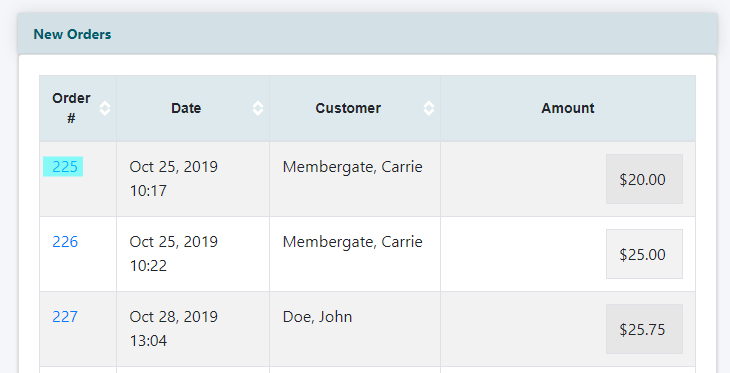
Delete a Shopping Cart Order
A product purchase can be edited under Commerce Shopping Cart Find Orders
Find the Order
Enter the appropriate descriptor into a box and click on the button to find the purchase to delete.
Order #
Click on the order number for the specific purchase.
Delete Order
At the bottom of the page click the button.
Confirm
Confirm deletion by pressing the button when the warning screen appears**
Order Deleted
The order is now completely deleted.
**Orders from the shopping cart can be deleted within the Shopping Cart menu, but once deleted all traces of the order, including any affiliate commissions, will be removed from the site indefinitely.
