Tutorial
The Font Settings is ONLY available when using the Legacy Theme. If any other theme is selected, this option will not be available in the control panel.
The font settings are the styling settings for the text on your site. It is not necessary to manually adjust any of the settings on your pages as they will automatically be styled with the settings on this page.
Font Settings styling can be edited under Appearance Font Settings
Click the button to save the changes.
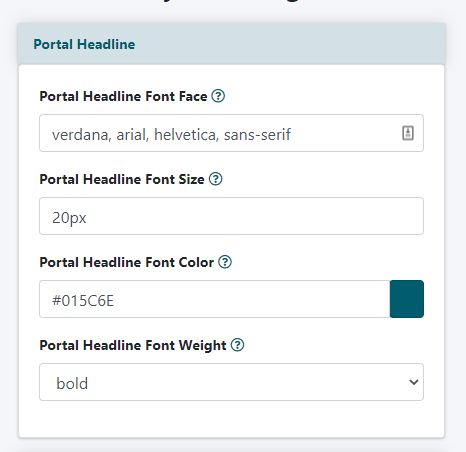
Portal Headline
These styles control the look and feel of the text in the 'Page Headline' field of Edit Public Portal and Edit Member Portal (the public and member home pages of the site).
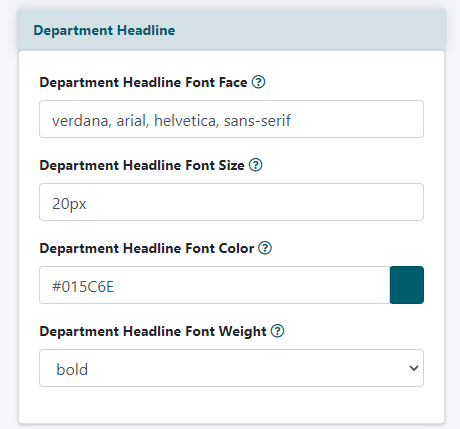
Department Headline
These styles control the look and feel of the text in the 'Department Headline' field of Add/Edit Department.
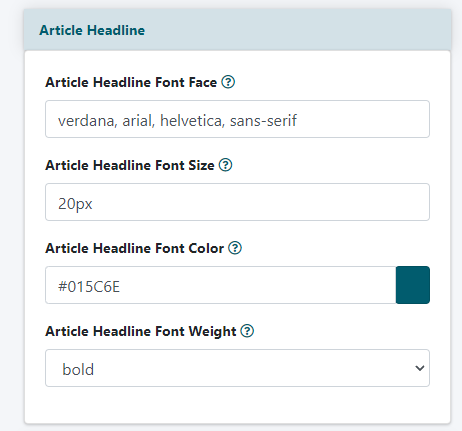
Article Headline
These styles control the look and feel of the text in the 'Headline' field of Add/Edit Pages.
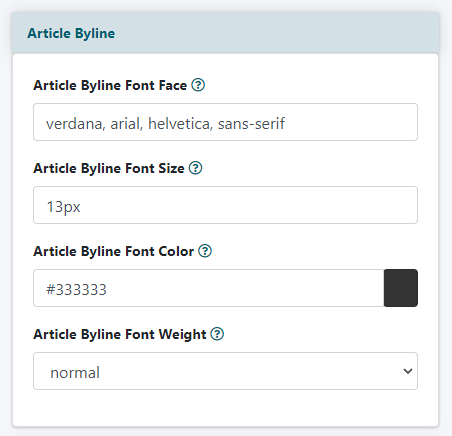
Article Byline
These styles control the look and feel of the text in the byline section (author and/or date) in Add/Edit Pages.
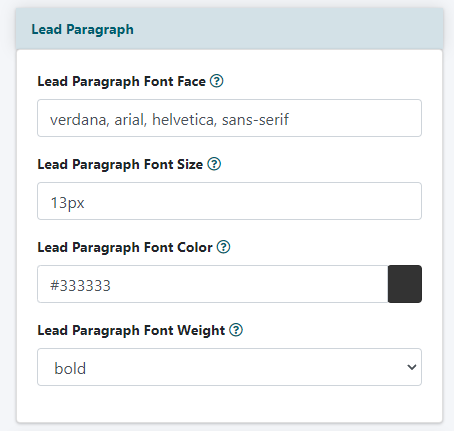
Lead Paragraph
These styles control the look and feel of the first paragraph on all pages of the site.
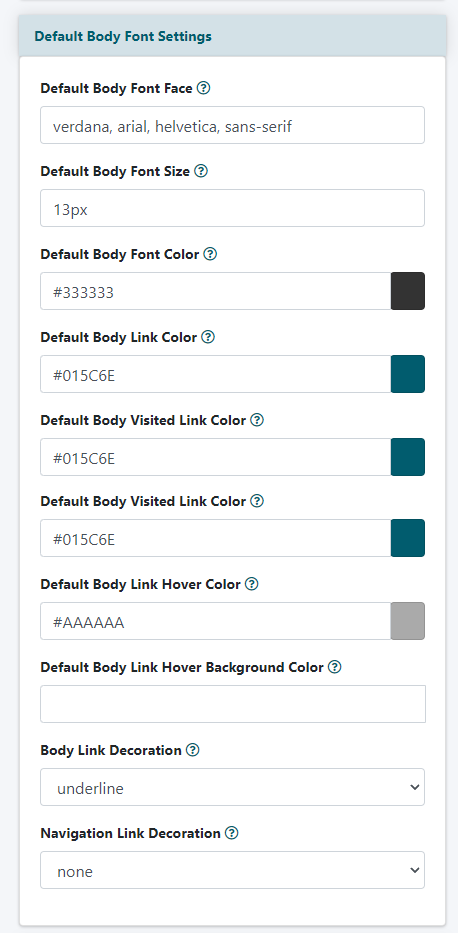
Default Body Font Settings
These styles control the look and feel of the main body text on all pages of the site.
Extra Stylesheet Tags
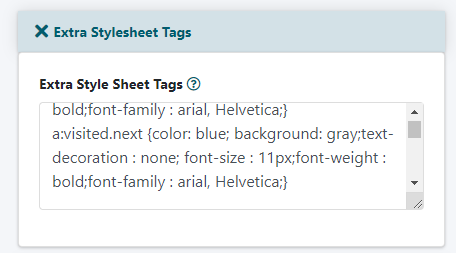
Extra Stylesheet Tags
Click the + to open the Extra Stylesheet Tags section. Add any custom css styles or update existing css styles in this box.
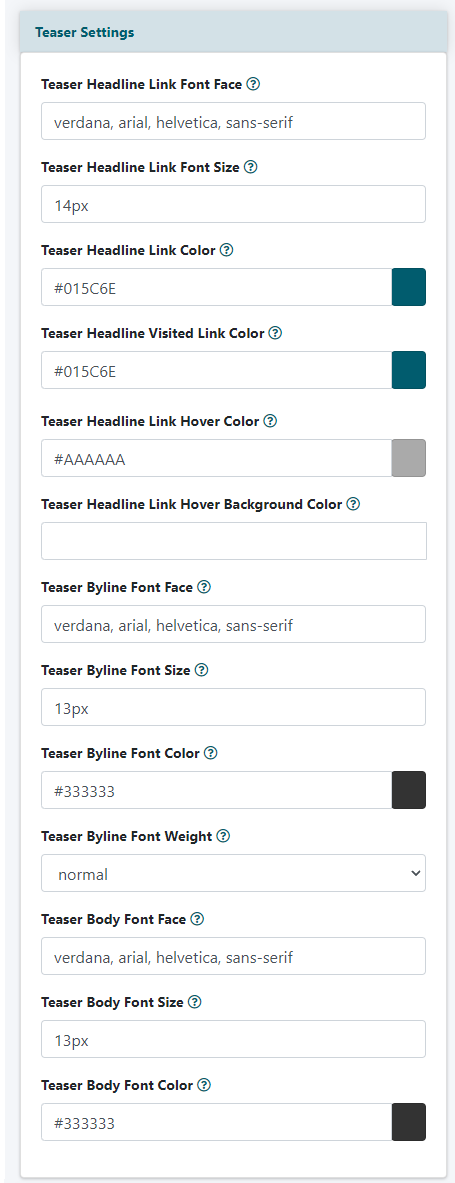
Teaser Settings
The teaser copy is the automatically published headlines/text and thumbnail images found on the portal and department pages. These styles control the look and feel of that teaser area.
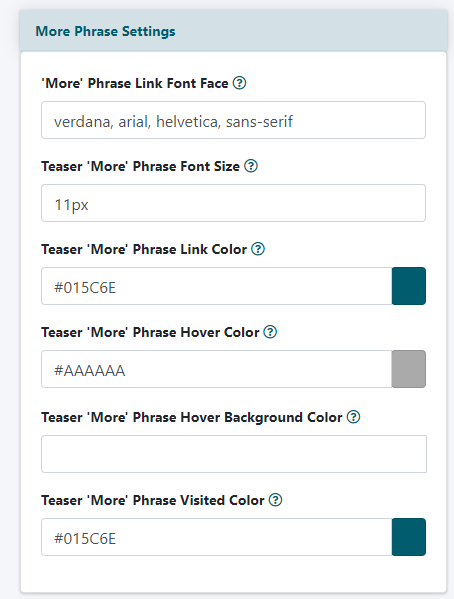
More Phrase Settings
Departments and portal pages can be set to show x number of headlines on the main page. When the number of pages is greater than this set number, a link to visit pages that will list more headlines will appear at the bottom. These styles control the look and feel of that link.
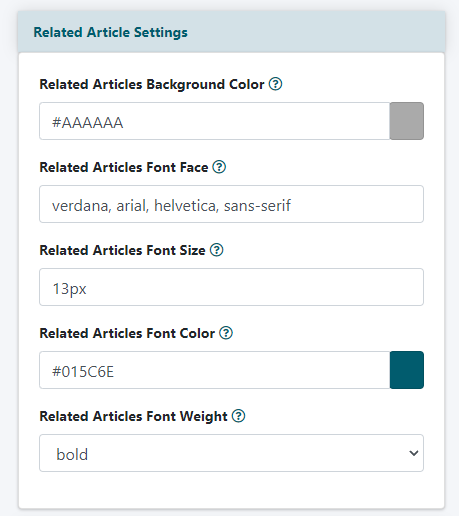
Related Article Settings
Each page has an option to include other pages that a user may be interested in viewing that might be related to the topic of the page they are reviewing. These styles control the look and feel of those related page links.
