Tutorial
Use an RSS icon to link to the feed
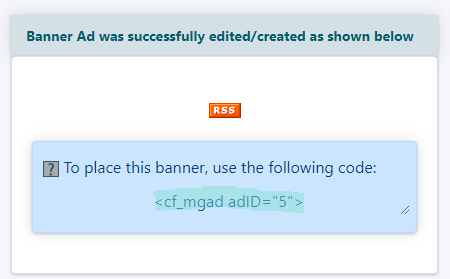
1. Add the icon as a banner which can be found under Tools Add/Edit Banner
2.Select 'RSS Feed Banner' from the drop down menu
3. Press 'Apply changes' and Copy the cf tag
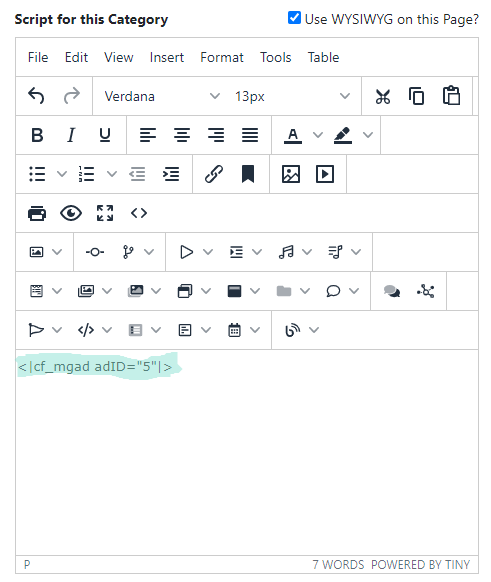
4. Paste the CF Tag onto your nav panels through a category which can be found under Content Edit Category and paste the CF tag in the 'Script for this Category' box
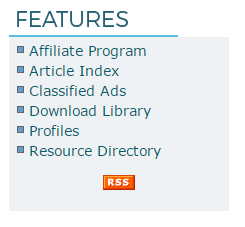
For another site to "subscribe" to your site they can:
- Drag the orange RSS button into their News Reader
- Drag the URL of the RSS feed into their News Reader
- Cut and paste the URL of the RSS feed into their News Reader
RSS Feed FAQs
The first 200 characters of the teaser copy is syndicated. The 'custom tease' box can be utilized to write a concise and appealing paragraph.
MemberGate also includes the link to the article so if the article is available in your public area, it can be read in it's entirety. If it is in your member's only area the teaser copy can be seen and there is a prompt to log into your site.
MemberGate will only allow a maximum of 20 outgoing headlines from your site.
This is setup so sites won't block your feed due to spamming.
Yes, if you edit an old article, the changes will be reflected in the new feed.
Check the url that is entered into the 'add/edit RSS Feed Package.'
In order for the RSS feed parser that is built into MemberGate to work, an RSS or XML formatted feed must exist.
This means the url for the feed that you are trying to receive has to end in a .xml or .rss.
