Tutorial
Pages in the clump can be prevented from being published under the clump by setting the number of headlines to be shown on the main pages 0.
Update the public portal main page
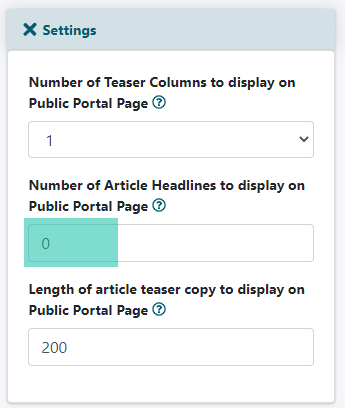
Edit Public Portal
Editing the portal pages can be found under Content Portals Edit Public Portal
Settings
Click on + Settings to open the section.
Number of Article Headlines
Enter '0' in the box for 'Number of Article Headlines to display on Public Portal Page'
Update the member portal main page
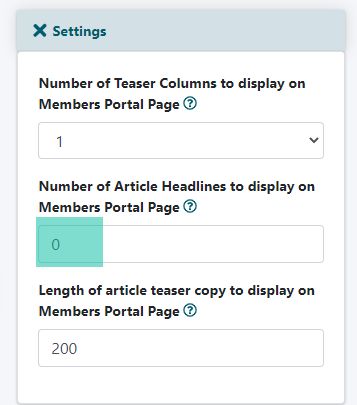
Edit Member Portal
Editing the portal pages can be found under Content Portals Edit Member Portal
Settings
Click on + Settings to open the section.
Number of Article Headlines
Enter '0' in the box for 'Number of Article Headlines to display on Member Portal Page'
Updating a Department Page
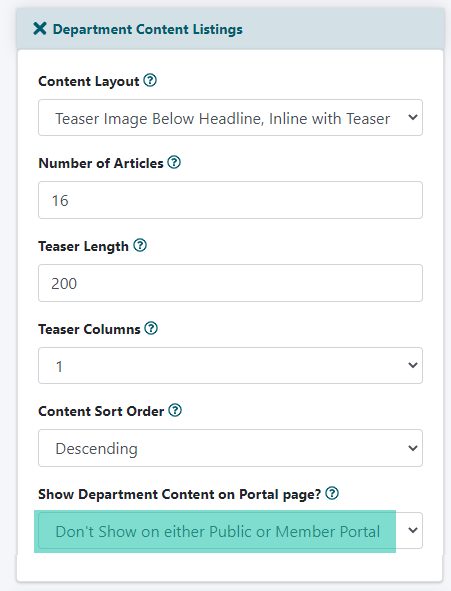
Edit Member Portal
Editinga department page can be found under Content Departments Edit Department
Department Content Settings
Click on + Department Content Settings to open the section.
Show Department Content on Portal page
Choose 'Don't Show on Either Public or Member Portal'
Any content that is assigned to this Department will not appear on the portal pages (including the area below the clumps)
Please follow this link for more information on clumps:
