Tutorial
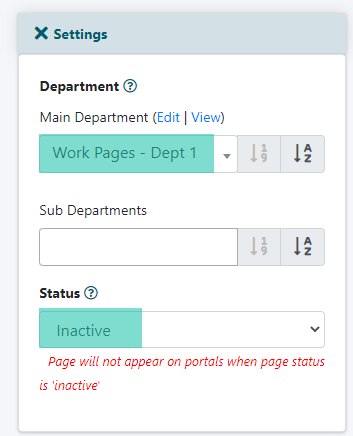
MemberGate is installed with content pages that are helpful to you, but should be hidden from your site when you are done with them
To remove the preloaded information, set the page status to inactive and move it to your Work Pages Department.
The content page can be hidden by first selecting under Content Pages Edit Page
Choose the MemberGate page from the drop down list. Begin typing any part of the headline to filter and to find the page faster.
Click on +Settings to open the section.
In the 'Main Department' field, choose 'Work Pages'
From 'Page Status', choose 'Inactive' from the drop down menu.
At a later date, if you feel confident enough that you don't need to refer to those pages any longer, you can write over the text that is there and use the page as you wish. (It is never a good idea to delete any content pages).
