Tutorial
To make a department available for anyone to see what contents are contained inside, but only members are able to view the content:
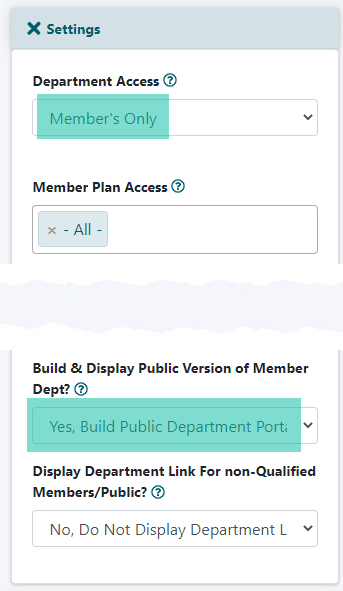
Open the Department
Managing Departments can be found under Content Departments Edit Department and select the department from the drop down menu
Settings
Click on + Settings to open the section.
Department Access
Choose 'Member's Only' from the drop down menu.
Build & Display Public Version of Member Dept
Choose 'Yes, Build Public Department Portal' from the drop down menu.
This gives access to the public to be able to view the department headlines and teaser copy. Only members will be able to click on the links and read the entire article.
