Tutorial
A member can be manually updated by an administrator through the 'Edit Member Details' function in the control panel.
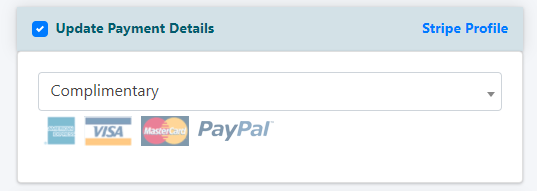
Edit Member Details
The Member Details page can be found under Members Edit Member Details
Decide which criteria to use to select a member and click the button. All of the members that match the criteria will be listed.
Edit
Click the 'edit' link next to the member to bring up their profile
Update Payment Method
Click the check box next to the Update Payment Method to open the section.
Choose 'Complimentary' from the payment method drop down menu.
Save the Changes
When all of the changes have been made, click on the found at the bottom of the page.
