Tutorial
If you wish to test your credit card billing failure messages within your "Edit Site Descriptions" menu, please see the following instructions below
The way to test these messages is to edit a member plan and click the test messages option after applying changes to the member plan. You don't have to actually change any of the details within the member plan.
To test email messages sent to members
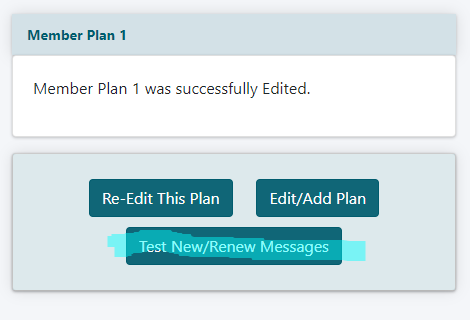
Edit Member Plans
The Edit Member Plans page can be found under Members Edit Member Plans
Choose the member plan from the drop down menu
Save the Changes
When all of the changes have been made, click on the button found at the bottom of the page.
Test New/Renew Messages
After the changes have been made click on the 'Test New/Renew Messages' button. This will send out any messages within the member plan and also the messages for expiring CC.
