Tutorial
To add or edit the shipping rates for your shopping cart follow the instructions below.
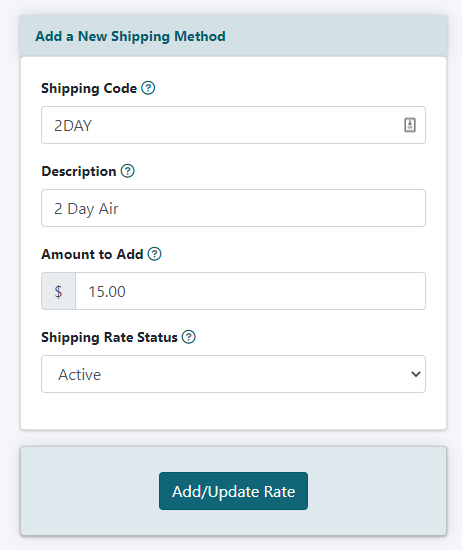
Update Shipping Rate or Methods
Shipping Rates
Shipping rates and method options can be edited on the right side of the control panel under Payment Settings Shipping Rates
Add New Rate
Click on the Add New Rate option in the top right of the shipping rates screen.
Shipping Code
Enter a short text identifier for the shipping rate.
Description
Enter a longer text identifier for the shipping rate. This will appear on the checkout form for purchasers to select so it should be obvious what the shipping method is.
Amount to Add
Enter the cost the purchaser will incur for using this shipping method. The whole order will ship at the selected rate.
Shipping Rate Status
Choose to make the shipping rate active for it to be available on the checkout form. Select inactive from the drop down menu to remove this option from the checkout form.
Save
Click the button to save. The shipping rate will now be available on the checkout form for purchasers to select.
