Tutorial
You can edit existing banners and add new ones or edit the text your affiliates will see.
Edit Banner
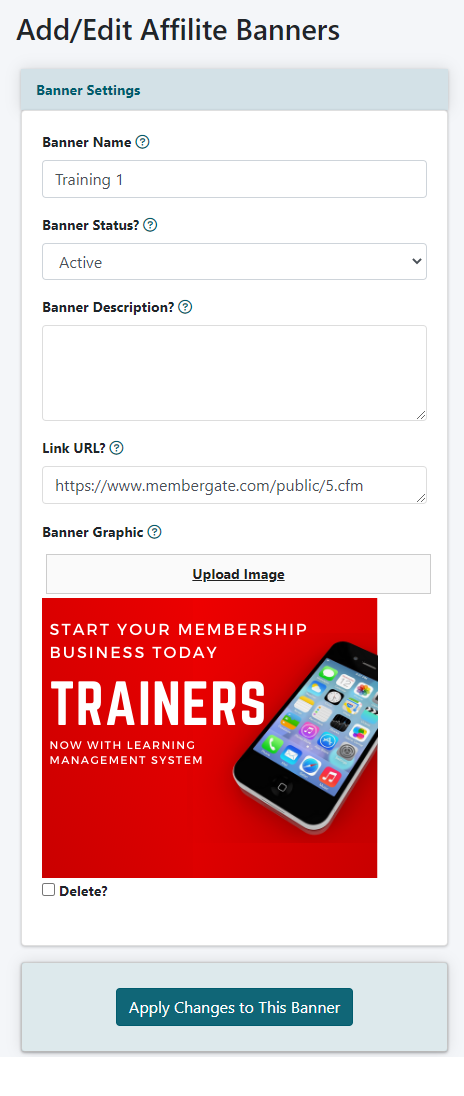
The banners for the affiliate program can be managed under Commerce Affiliate Program Banners
Click the button to upload a new banner for affiliate members.
Banner Name
Enter a name for the banner. This is for internal purposes only and will not be seen by any affiliate members.
Banner Status
Choose 'Inactive' or 'Active' from the drop down menu. An active banner will be available to affiliate members, an inactive banner will not be available to affiliate members.
Banner Description
This is an optional field. Enter a description for the banner to communicate to the affiliate in which ways or who this banner would work for.
Link URL
Enter a URL from your site. This is the url that affiliate referrals will visit when clicking on the banner.
Banner Graphic
Click on the Upload Image and select the banner graphic from the local drive.
Save
Click the button to save the banner.
Edit Text Link
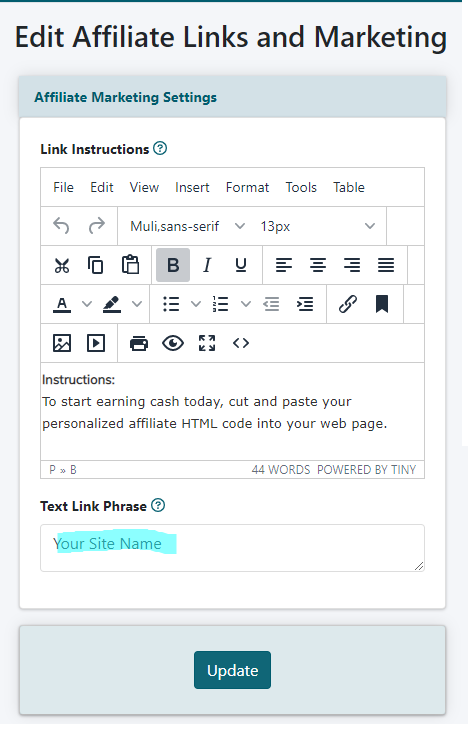
The banners for the affiliate program can be managed under Commerce Affiliate Program Marketing
Text link Phrase
Enter a name for your site. When an affiliate copies and pastes the link with their affiliate ID, this is the text that will be hyperlinked.
Save
Click the button to save.
