Tutorial
To update the title on your site you need to make a couple of changes in the Control Panel (CP)
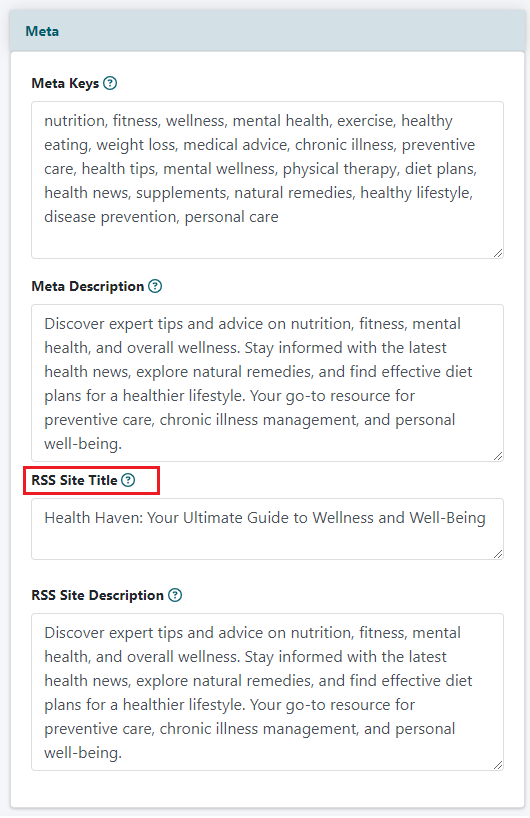
The site title can be managed under Master Settings Edit Site Descriptions
RSS Site Title
Under the Meta section, enter the site title
Save
Click on the button
Public Portal
Apply changes to the public portal page to push the change to the title through to the site itself.
The public portal can be found under Content Portals Edit Public Portal
Save
Click on the button
