Tutorial
New forum post headlines can be displayed on a navigational column by addding a cf tag to a category.
Steps to Take to Display Most Recent Forum Posts
Follow the steps below to display the most recent forum posts in your navigational bar.
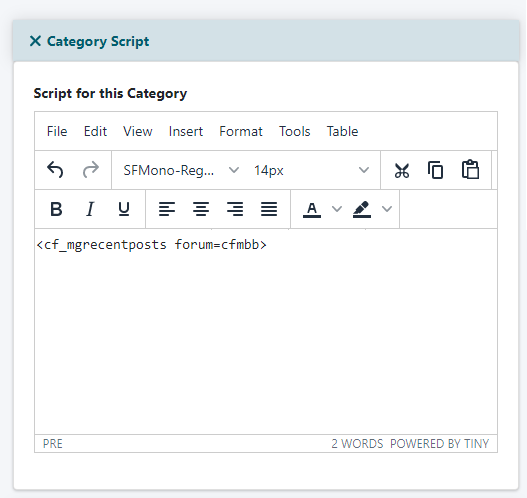
Category
The forum posts can be added to a navigational panel by choosing Content Categories Add Category
Script for this Category
Under the 'Category Script' section, paste the following cf tag in the Script for this Category box.
<cf_mgrecentposts forum="cfmbb">
Select the Nav
Under the Category settings choose to display the forum posts on the right and/or the left navigation panels.
Display the Most Recent Posts from a Specific Forum
The most recent posts from any one specific forum can be displayed by placing the Forum ID in the code:
Example Forum URL:
https://www.yoursite.com/members/cfmbb/threads.cfm?forumid=133A400E-14-1DE9-EDC1A9E2545DA
The Forum ID is "forumid=133A400E-14-1DE9-EDC1A9E2545DA"
The code to pull headlines from one single forum, would be as follows:
<cf_mgrecentposts forum=cfmbb forumid="133A400E-14-1DE9-EDC1A9E2545DA">
Display the Most Recent Posts from a Specific Conference
The most recent posts from any one specific conference can be displayed by placing the Conference ID in the code:
Example Conference URL:
https://www.yoursite.com/members/cfmbb/admin/conferences_edit.cfm?id=1338A162-1422-1DE9-ED9FEC7378662479
The Conference ID is "id=1338A162-1422-1DE9-ED9FEC7378662479"
The code to pull headlines from one single conference, would be as follows:
<cf_mgrecentposts forum=cfmbb conferenceid="1338A162-1422-1DE9-ED9FEC7378662479">
Adjust the number of posts that show
Add the attribute posts="10" where "10" can be the number of posts to show.
<cf_mgrecentposts forum="cfmbb" posts="10">
