Tutorial
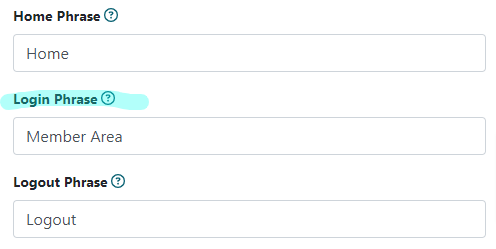
The Member Text can be edited through the right sidebar in the Control Panel (CP). Click on the to open the sidebar.
Under Master Settings Edit Site Descriptions
Under the 'Site Settings' section, edit the text in the 'Login Phrase' box
Click on the button.
