Tutorial
The text found on the download library page can be edited by taking the following steps
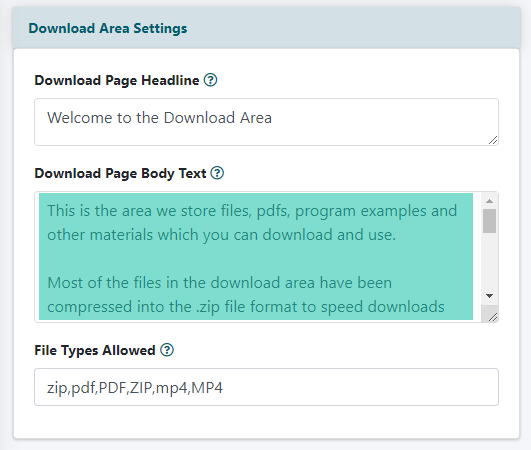
The Download Library page text can be managed under Downloads Settings
Download Page Body Text
Enter and edit this text as necessary.
Save the Changes
Click on the button.
