Tutorial
If the video is in .wmv, .avi, .mov or .mpg it can be uploaded using the cf_mgvideo tag.
There are two steps: upload the video on your site and then paste the cf tag on a page.
Upload the Video on the Site
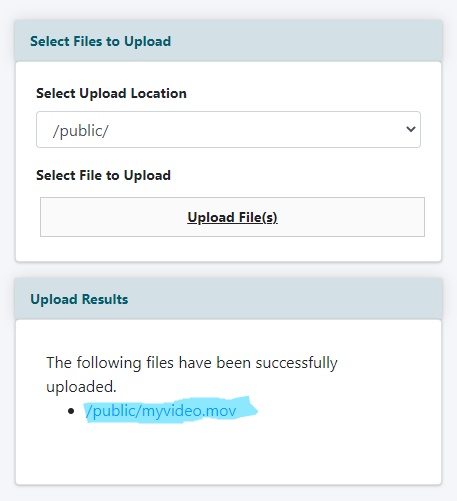
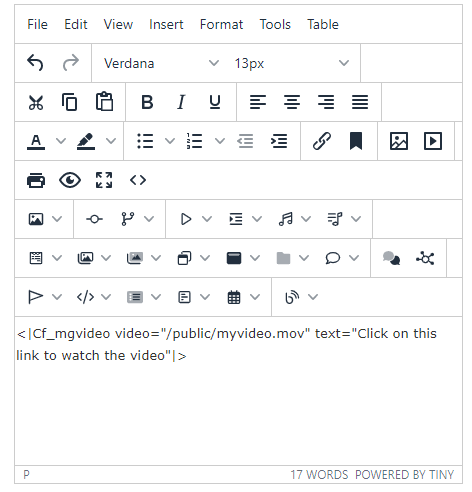
File Upload
The file can be uploaded to the site under Utilities File Upload
Select the Upload Location
Choose the directory from the drop down menu where the video should be stored.
Select File to Upload
Click on File Upload and choose the video file from the local drive.
Upload Results
The url of the video file will be listed. Copy the path and add it to the CF Tag.
Create the CF Tag
The CF Tag to add the video is below. Substitute the url for the video after video=
<Cf_mgvideo video="/public/myvideo.wmv" text="Click on this link to watch the video">
Choose the Page to Add the Video
Under the Content option in the control panel choose a type of page to add the video to. Paste the CF tag for the video in the main content box for the page where you would like the video to appear.
