Tutorial
A member can cancel a subscription on the page in department #7, "Your Account."
The url for the page is https://www.yoursite.com/members/department7.cfm.
There is a link "To Cancel Your Subscription" and the member has to type in their password again. They can then set their account status to 'Cancelled'.
When they click 'apply changes', the site manager and the member will receive an email containing the status of their 'cancelled subscription'.
If the member's status is set to 'cancelled' (or inactive) and they are on recurring billing, they will not be billed in the future.
The site manager is also able to set the member's status to cancelled
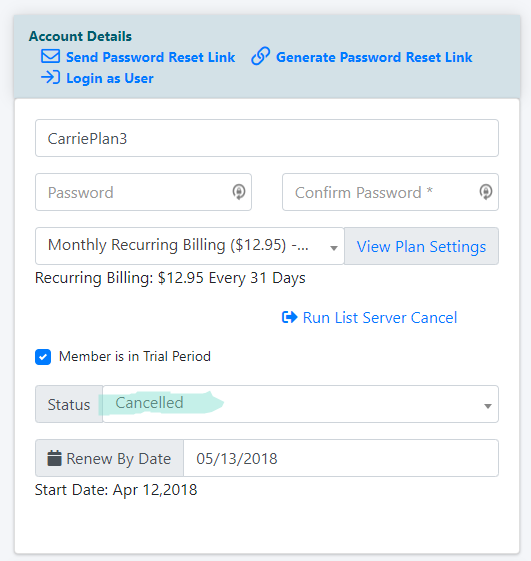
Edit Member Details
The Member Details page can be found under Members Edit Member Details
Decide which criteria to use to select a member and click the button. All of the members that match the criteria will be listed.
Edit
Click the 'edit' link next to the member to bring up their profile
Account Details
Under 'Account Details', choose 'Cancelled' in the in the 'Member Status' drop down box
Save the Changes
When all of the changes have been made, click on the found at the bottom of the page.
