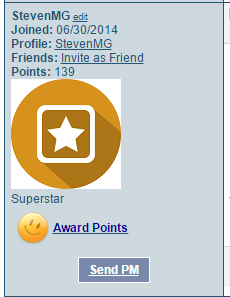Tutorial
Reward members with badges that are displayed in their forum profiles. The badges can be automatically awarded to a member when they reach a set number of points.
The ranking allows you to classify your members based on how many points they have collected. This is useful to help differentiate new forum members from those that are more experienced.
Each rank is set with a name and/or an image and a minimum number of posts. Here is an example:
New Forum Member - minimum 1 post
Forum Ninja - minimum 100 posts
A member who has at least one point will see "New Forum Member" displayed next to their Forum Username whenever they post. Once that member has 100 points, they will see "Forum Ninja" displayed next to their Forum Username.
Creating and Managing Badges
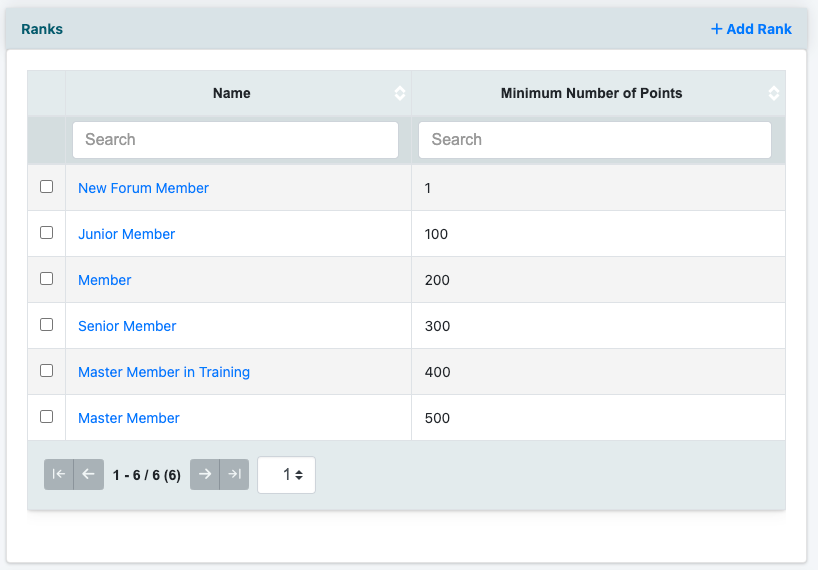
Badges can be managed under Discussion Forum Points Settings
To Add a New Rank
Under the 'Ranks' section, click on the Add Rank option on the top right.
Enter a rank name, a number of points needed to make that rank and click upload image (optional) to choose an image associated with that rank from your local drive.
To Edit an Existing Rank
Under the 'Ranks' section click on the name of the rank to make any changes or adjustments.
To Delete a Rank
Under the 'Ranks' section check the box next to the rank to be deleted. Click on the Delete Selected option found on the top right.
Where the Badges will Show