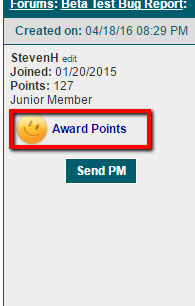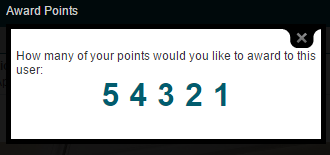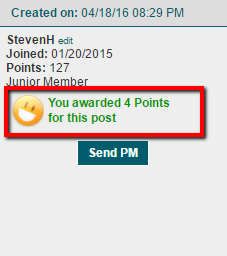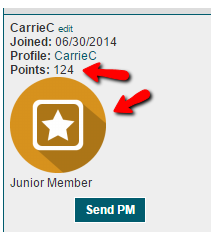
Tutorial
Members can accumulate points within your site. There are several different ways the points can be acquired. A member with more points would be considered more of a veteran of the site.
The points settings can be managed through the admin area of the cfmbb forum.
Click each section to expand it and learn more.
Managing the Forum Points Settings can be found under Forums Discussion Forum Points Settings
Points Settings
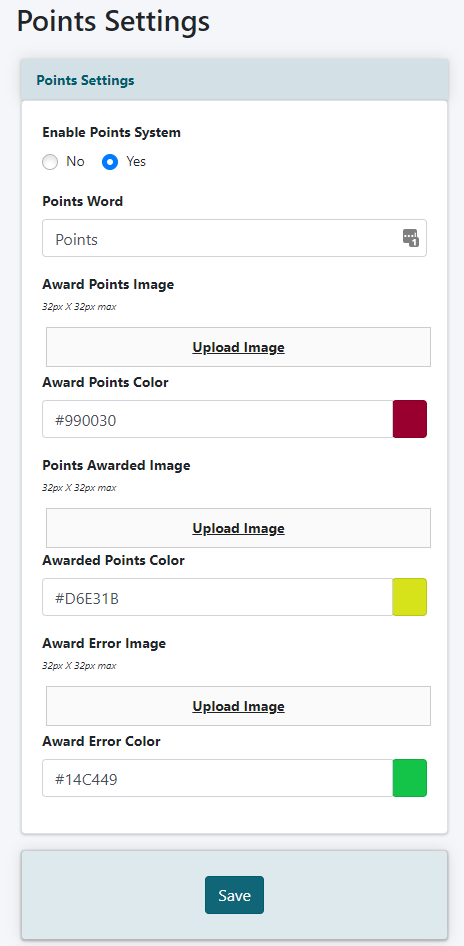
Enable Points System
Enable the points system by choosing the radio box for 'yes' or disable it by clicking on 'no'
Award Points
Click on Upload Image and choose an image from your local drive.
Add a hexadecimal color to the points color box.
Points Awarded Image
Click on Upload Image and choose an image from your local drive.
Add a hexadecimal color to the points color box.
Award Error Image
Click on Upload Image and choose an image from your local drive.
Add a hexadecimal color to the points color box.
Save Points
Click the button.
Ranks
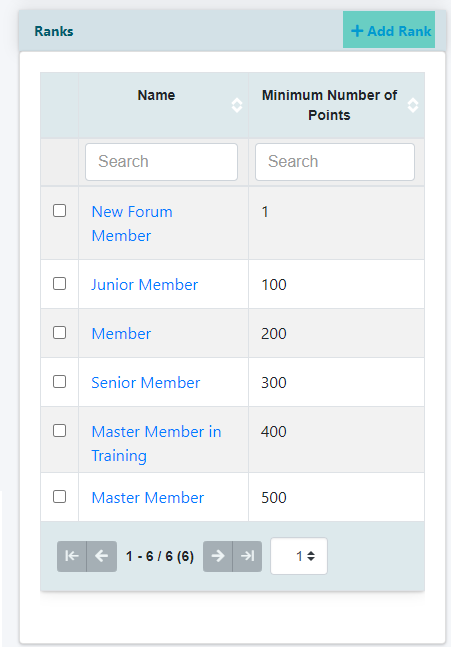
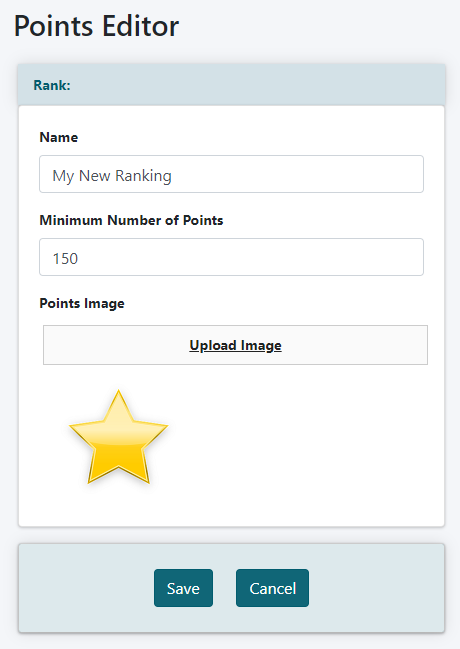
The Report
As members spend more time on the site and within the forum, they will earn more points. Members can have their status displayed which in turn gives them more 'respect' on the site.
The report can be rearranged via any of the columns. Click on the or buttons to arrange the report as needed.
Add Rank
Click on + Rank to add additional rankings.
Edit
Click on the name of the rank to edit the settings.
In the Points Admin Section: Enter a username and click manage. This allows a forum admin user to manually increase or decrease a member's points.
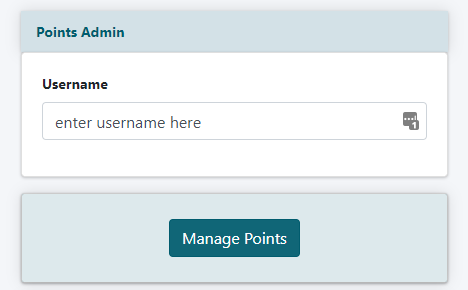
There are FOUR ways a member can acquire points:
Click on each tab for more information.
Posting in the (new or CFMBB Forum
A member will receive 1 point per post in the forum.

Completing membership terms on the site
In "Edit Member Plans", there's an option called "Forum Points per Billing Cycle" within each member plan. Each time a subscription period is completed, the member is assigned that many points (whatever you have listed there). This option is calculated historically as well, so when the point system is enabled, it will calculate the number of subscription terms that your members have already completed and give them those points.
Each member plan can be set for a different amount of points to be awarded each cycle. This allows members in your higher level plans to accumulate more points than those in lower level plans.
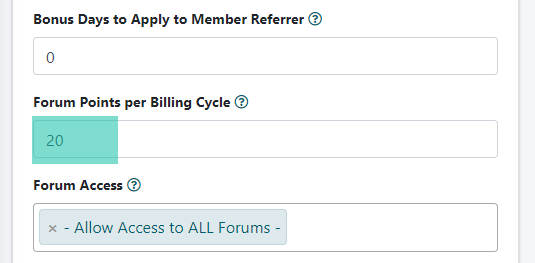
A forum admin can manually add, delete, and manage points. In the 'Points Admin' section, enter a user name and choose manage points. In the 'Award Points' box set a positive number to add points to a members total or use a negative number (for example, -10) to subtract points.
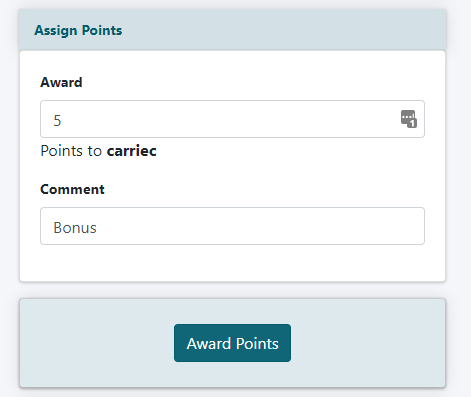
Members can Assign Points to Each Other
Members can assign points to each other using the award points link in the forum. Any points a member awards to another member will be subtracted from their own total, and a member must have points available in order to award points to other members within the forum.